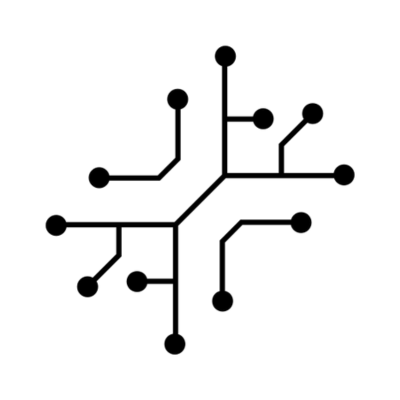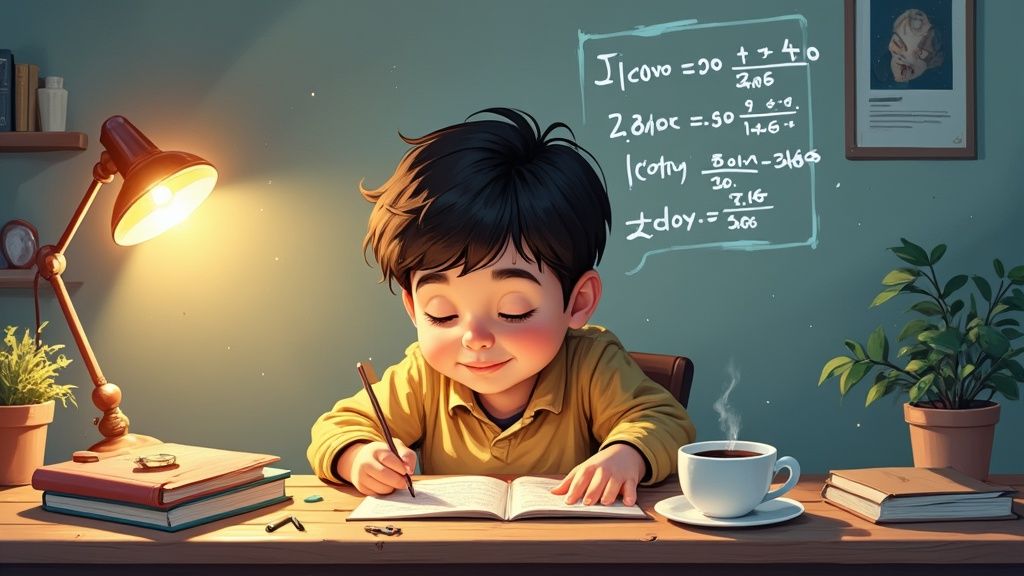Getting Your First AI Picture Solution Right
Let’s be real: AI homework helpers are amazing tools, but they're not magic. I’ve seen plenty of students try to just snap a blurry picture of their textbook and expect miracles. It doesn’t quite work that way! After a fair bit of trial and error myself, I've figured out how to actually make these tools work for you. It's like learning a new recipe – you need the right ingredients and technique.
Getting a good AI solution from a picture boils down to a few things. First, your phone’s camera matters. A clear, crisp image is essential for the AI to accurately interpret the problem. Second, the platform you use makes a difference. TextSpell’s AI Homework Helper is designed specifically for academic work, unlike generic image recognition tools. And finally, lighting is key! A badly lit photo will just lead to a confusing response. It’s pretty amazing how fast these AI tools are developing. Did you know over 70% of students in the US use some form of digital homework help? Platforms like Edubrain AI offer instant solutions from pictures, which can be a game-changer for understanding tricky concepts.
Common Misconceptions About AI Homework Helpers
One of the biggest mistakes is thinking any old photo will do. Treat each picture like you’re taking a product photo for a website – think about angle, lighting, and focus. Another misconception is that the AI will understand everything perfectly. Always double-check the solution! It’s a helper, not a replacement for your own thinking.
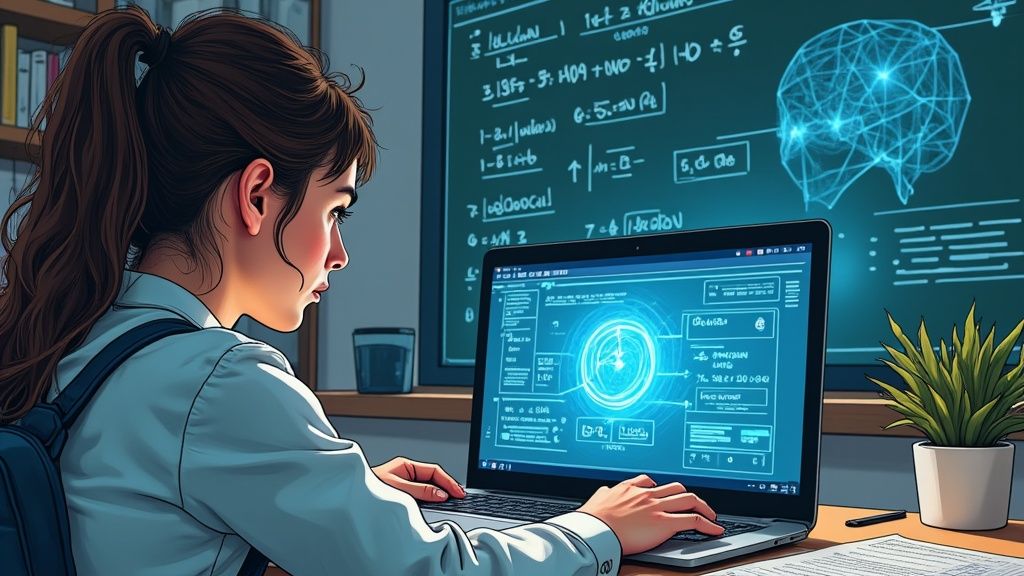
By understanding the limitations and playing to the strengths of AI homework helper picture tools, you can turn them into your secret academic weapon.
Photography Techniques That Get Perfect Solutions
I've seen so many students snap quick pictures of their homework and then wonder why their AI homework helper isn't giving them the right answers. It's like taking a blurry photo of a restaurant menu and expecting your friend to read it perfectly! After helping countless friends with this, I’ve realized it's not about fancy cameras, but about giving the AI what it needs.
Lighting is key. You don’t need a professional setup, but a well-lit area or a desk lamp makes all the difference. Position your light to avoid glare and shadows, which can be tricky with glossy textbooks. This helps the AI clearly “see” the text and equations.
Angling your phone is another common mistake. Avoid extreme angles that distort the page. Aim for a straight-on shot, as if you’re making a digital copy. If you’re dealing with distracting text in your homework pictures, there are AI-powered tools that can help remove it. I found this AI Photo Text Remove resource pretty useful.
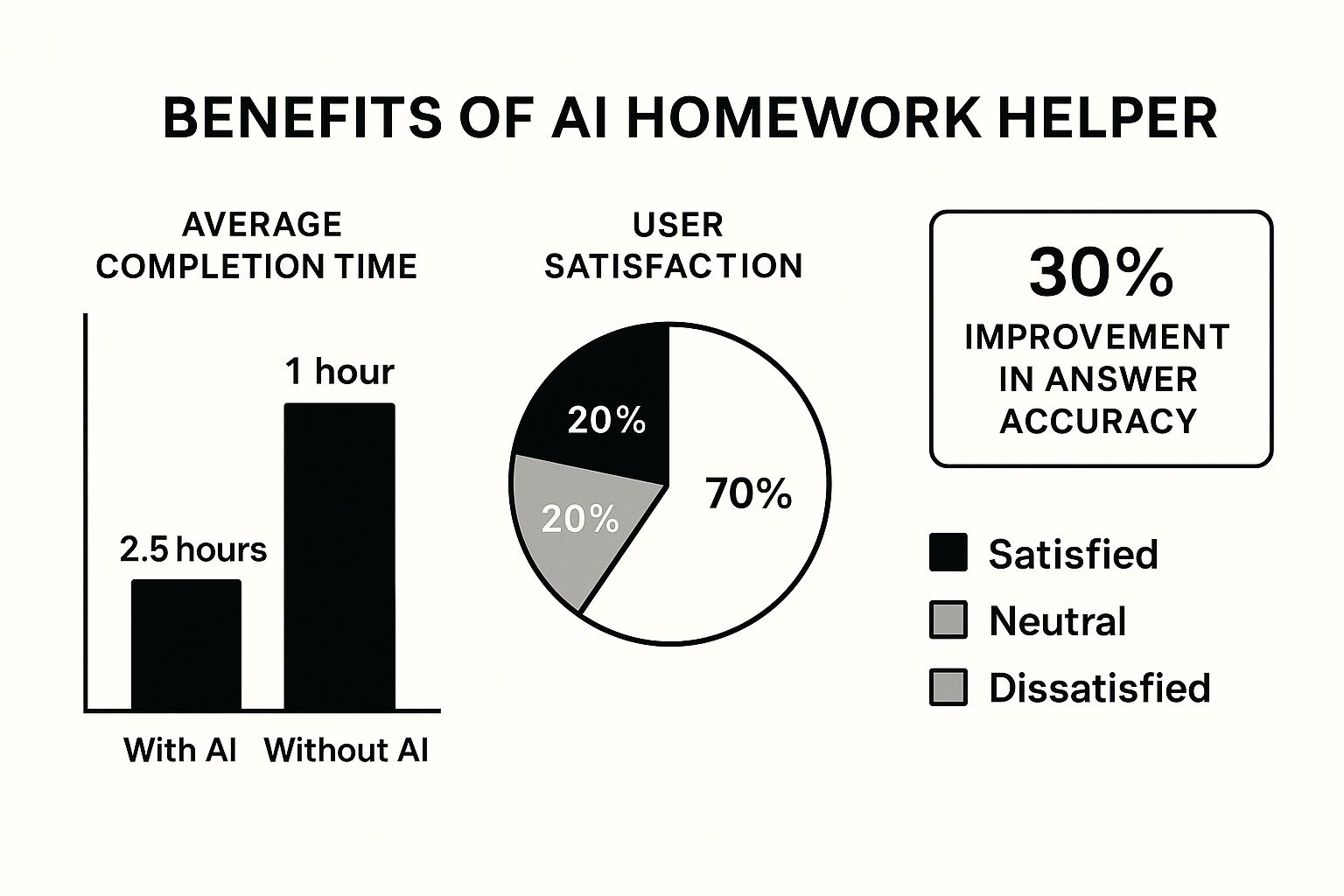
This infographic highlights the benefits of using an AI homework helper with images. Notice how using AI can cut homework time almost in half, from 2.5 hours down to 1 hour. Plus, 70% of users have a positive experience, and accuracy jumps by 30%. This improvement comes from better image processing and AI that understands academic material. A clear, focused image is the first step to unlocking these advantages.
Let's talk about photo quality and how it affects accuracy. I've put together a table summarizing my experience:
Photo Quality Impact on Solution Accuracy
| Photo Condition | Accuracy Rate | Processing Time | Best Use Cases |
|---|---|---|---|
| Blurry Image | Low (around 40%) | Fast | None - retake the picture! |
| Clear Image, Even Lighting | High (around 90%) | Fast | Typed text, diagrams, printed equations |
| Clear Image, Glare/Shadows | Medium (around 70%) | Medium | Handwritten notes (sometimes requires manual correction) |
| Angled Image | Low to Medium (50-80%) | Medium | Simple diagrams (can distort complex ones) |
As you can see, image quality really matters. A blurry photo will give you unreliable results. A clear, well-lit image, on the other hand, drastically improves accuracy and processing time. This table should give you a better idea of what to aim for.
Finding Your Perfect AI Platform Match
Let's be honest, not all AI homework helpers are created equal. I learned this the hard way when my go-to platform completely failed me on a calculus problem during finals week – talk about stressful! Some platforms are amazing for math, but then can't analyze literature to save their lives. Others can nail complex science diagrams but stumble on basic algebra. After experimenting with a bunch of different platforms, I've figured out which ones truly shine for various subjects. AI homework helper tools like NoteGPT have changed how students tackle assignments. These tools are often free and offer quick solutions for various subjects, like math, science, and humanities. In 2022, over 50 million students worldwide used AI-powered homework tools at least once a week, with a satisfaction rate of over 85%.
I’m going to share what I’ve learned – comparing the top platforms based on their actual performance, not just the marketing hype. We’ll dig into their strengths and weaknesses, uncover hidden features, demystify pricing, and I’ll give you the honest truth about customer support. You can also check out features from TextSpell's homework helper to see what they offer.
Key Features to Consider
Before we dive into the comparison, here are a few key features to keep in mind as you’re exploring different platforms:
- Subject Specialization: Some platforms are definitely better suited for certain subjects. Finding one that aligns with your coursework is essential.
- Image Quality Handling: Let's be real, sometimes our homework pictures aren't perfect. The platform needs to be able to accurately interpret images even if the lighting or angle isn’t ideal.
- Solution Clarity: Getting just the final answer isn’t helpful. The platform should provide clear, step-by-step solutions so you actually understand the process.
- Pricing and Accessibility: Make sure the platform fits your budget and is easily accessible on the devices you use.
Combining Platforms for Best Results
Here’s a pro tip: don’t limit yourself to just one platform! Combining platforms can actually give you a much more well-rounded understanding, especially for trickier concepts. For example, I sometimes use one platform to get an initial solution, then another to double-check the answer. It's a great way to catch any potential errors and solidify my understanding.
To help you make informed decisions, I've put together a comparison table of some popular AI Homework Helper platforms:
To help you navigate the world of AI homework helpers, I've compiled a comparison of leading platforms:
Top AI Homework Helper Platform Comparison: Detailed comparison of leading platforms for picture-based homework assistance
| Platform | Free Features | Subject Strength | Response Speed | User Rating |
|---|---|---|---|---|
| Platform A | Limited solutions, basic explanations | Math, Science | Fast | 4/5 |
| Platform B | Free trial, limited image uploads | Humanities, Writing | Moderate | 3.5/5 |
| Platform C | Free for basic subjects, image upload limits | Math, Science, Basic Coding | Fast | 4.5/5 |
| Platform D | No free tier, unlimited usage | All subjects | Very Fast | 4/5 |
This table provides a quick overview of the strengths and weaknesses of each platform. Consider your own needs and preferences when making a choice.
Choosing the right AI homework helper picture tool is all about finding the perfect fit for your needs. Remember, using these tools effectively is a skill you develop over time. By understanding the strengths of different platforms and applying some strategic thinking, you’ll be able to unlock their full potential and ace those assignments!
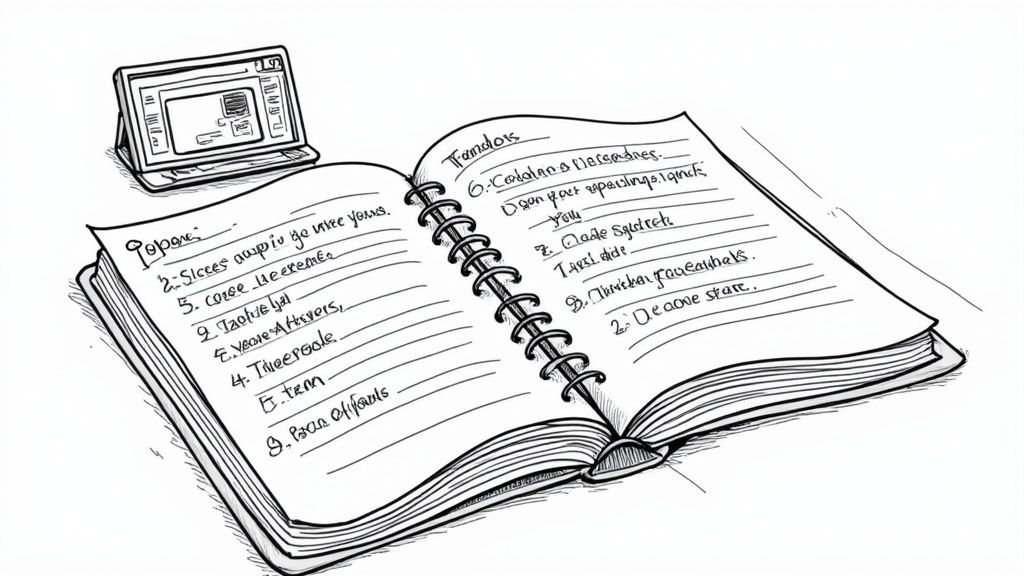
Subject-Specific Strategies That Actually Work
Here's something I learned the hard way: AI homework helpers aren't a magic bullet. What works for one subject might not work for another. I actually lost points on chemistry assignments because my science diagrams were at the wrong angle – the labels were cut off! With math, I found out it’s important to show your work, not just the final answer. If you're looking to create an "ai homework helper picture", a general-purpose AI Picture Generator might be a good starting point.
Tailoring Your Approach By Subject
So, let me break down what I’ve found works best for different subjects:
-
Math: Don't just snap a picture of the final equation. Capture every single step of the process. That way, the AI can provide step-by-step solutions and really help you understand the concepts. Make sure your shots are clear and straight-on.
-
Science: Diagrams are king. Play around with angles and lighting to make sure all the labels are crystal clear. If you have a complex lab setup, consider taking pictures from multiple perspectives. Trust me, it's worth the extra effort.
-
English/Literature: For long passages, photograph the text in smaller sections. Good lighting is key here – you want to avoid shadows and glare. TextSpell’s image feature is a lifesaver for analyzing quotes and passages, by the way.
Handling Tricky Subjects
Some subjects, like music theory or art history, require a bit more finesse. For music theory, I've found it helps to break complex scores into smaller chunks, focusing on clear shots of the notes and symbols. For art history, high-resolution images are your best friend. Capture all those fine details and textures. The future of AI homework help looks bright, with growth expected thanks to advances in natural language processing (NLP) and computer vision. Platforms like TutorBin and AssignmentGPT AI are leading the charge with AI tools that can scan questions from images and instantly provide accurate solutions. Want to learn more? Check out this resource on AI homework helpers: https://assignmentgpt.ai/ai-homework-helper.
Optimizing for AI Recognition
No matter what subject you're working with, prepping your materials is half the battle. Make sure your workspace is tidy – no clutter in your photos! A contrasting background also makes a huge difference, making the text and diagrams pop for the AI. This not only improves accuracy but also speeds up the processing time.

By taking a subject-specific approach and optimizing your images, you can truly unlock the power of AI homework helper picture tools. They can become a powerful learning aid, not just a shortcut to the answers.
Advanced Tactics for Consistently Great Results
So, you’ve got the basics of AI homework helpers down? Awesome! Let me share a few pro tips that’ll seriously level up your results. Trust me, I wish I’d known these when I first started – they would have saved me a ton of headaches.
Think of your AI homework helper picture as the raw data for the AI. Just like a scientist needs clean data for a good experiment, the AI needs a clear picture for an accurate solution. That's where even basic photo editing comes in. You don't need to be a Photoshop expert; just use your phone’s built-in editor. Crop out distractions, fix the brightness, sharpen blurry text – these simple tweaks can dramatically improve the AI’s ability to “read” the problem. For tougher math problems, I highly recommend checking out TextSpell’s specialized Math AI Solver. It's designed specifically for that and it's a game-changer. You can learn more about it here.
Breaking Down Complex Problems
Ever try to take a picture of a huge, complicated problem and the AI just choked? I've been there. The solution? Break it down. Take separate pictures of each part of the problem. It’s like feeding the AI smaller, more digestible chunks of information, which leads to way more accurate and detailed explanations. This was a lifesaver for me with multi-step physics problems and those ridiculously long geometry proofs.
Verification and Cross-Checking
Here's the golden rule: never blindly trust the AI. They can make mistakes, just like we do. Always double-check the logic and calculations. I also like to use a couple of different platforms. Different AIs can approach the same problem in different ways, which gives you a more well-rounded understanding and helps you catch any potential errors.
Timing and Ambiguity
Ever notice how things slow down during peak hours? The same goes for AI. If you can, try using it during off-peak times for faster results. Finally, watch out for ambiguous or poorly worded questions. They can really confuse the AI. Try rephrasing the question more clearly, or adding some extra context. For example, if a history question is too broad, try adding some key dates or specific events to give the AI a better focus. Small changes like this can make a huge difference in the quality of your results.
Fixing Problems When Everything Goes Wrong
Let's be honest, even when you think you've nailed it, AI homework helpers can sometimes be a bit… unpredictable. I've been there, done that, and gotten the oddly wrong answer t-shirt. We're talking photos that look perfect but produce gibberish, or the platform deciding to take a nap right before your deadline. So, what do you do when things go sideways? Let’s talk damage control.
One of the most common issues is the AI misinterpreting your handwriting or the way you've written out a math problem. This is where understanding Optical Character Recognition (OCR) comes in handy. OCR is basically the tech that lets AI "read" images of text. Things like image quality, the font you use, and even how complex the characters are can all affect how well the OCR works. Check out the example below to see how OCR handles different fonts and styles.
See the difference? Clear, standard fonts are OCR’s best friend. They make it much easier for the AI to accurately process the information, which means you get the right answers. If the AI is giving you a hard time, try rewriting the problem neatly or typing it out if possible. Switching to a different AI platform can also help. For more tips on using AI for homework, take a look at this: Artificial Intelligence Homework Help. Another major pain point is when the platform itself crashes. This is why having a backup plan is crucial. Get in the habit of downloading or screenshotting your work regularly. If your go-to platform goes down, you can try a different one, or even go old-school with textbooks and classmates.
Troubleshooting Common Technical Issues
Here are a few quick fixes for some common tech hiccups:
- Blurry photos: Better lighting and making sure your camera is focused can make a world of difference.
- Incorrect solutions: Double-check your photo for any errors the AI might have stumbled over. Sometimes, breaking the problem down into smaller parts can also help.
- Platform errors: Try clearing your browser cache and checking your internet connection. If all else fails, reach out to the platform's support team – they might have some insights.
Spotting Questionable AI Answers
Remember, AI isn’t perfect. It can sometimes give answers that look right but are actually way off. This is where your own critical thinking skills come into play. Does the answer make sense logically? Does it line up with what you’ve learned in class? If something feels off, double-check with other resources.
Getting comfortable with these troubleshooting tips means you’re never completely stuck, even when technology decides to act up. Having backup plans and knowing how to spot potential errors will save you tons of time and frustration down the road. Ready to give AI homework help a try? Check out TextSpell! They have a bunch of AI-powered tools designed to help you tackle any writing task, including that mountain of homework.