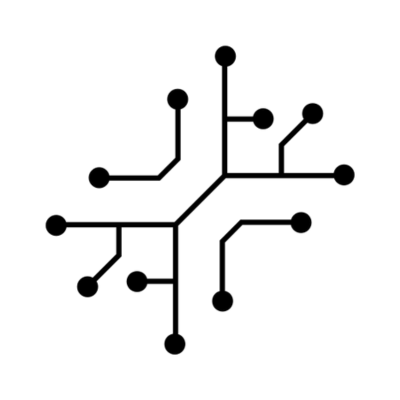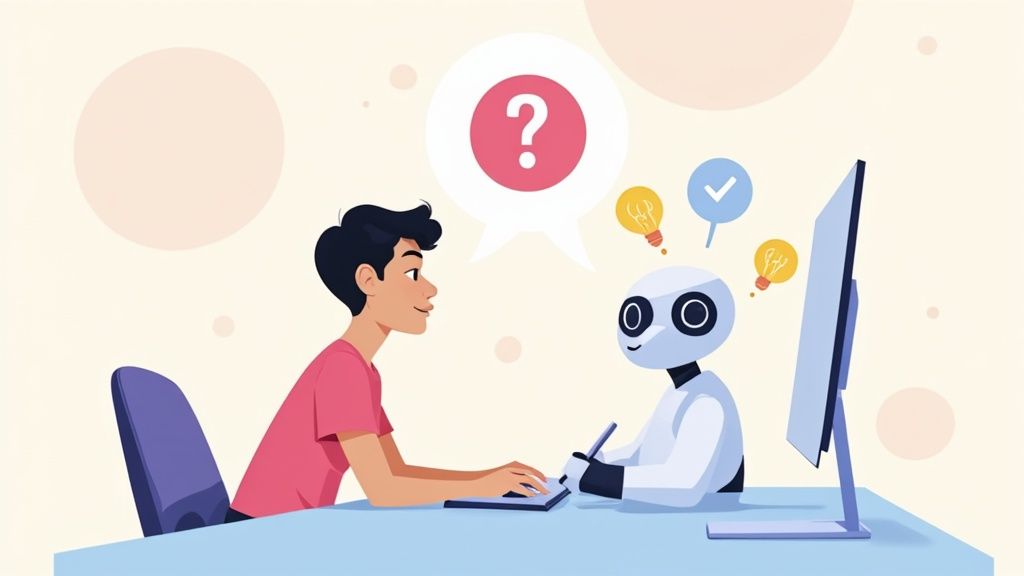By
TextSpell Editorial Team
Editorial Team
TL;DR
Learn how to ask AI a question effectively. Our expert tips help you get smarter, more accurate responses from any AI chat model.
To get the most out of an AI, you have to realize one simple truth: the quality of your answer depends entirely on the quality of your question. When you’re using a tool like TextSpell’s Chat Ask AI, getting a useful, insightful, or even creative response comes down to how you phrase your request. This is the art of prompting. It’s less about just asking a question and more about giving clear, well-thought-out directions.
Why How You Ask Matters More Than You Think
So many people get frustrated when their first few attempts with an AI result in generic, unhelpful text. It's easy to blame the tool, but the issue usually isn't a failure of the technology. It's a communication gap.
Think of an AI less like a magical oracle that reads your mind and more like an incredibly capable, literal-minded assistant. It needs specific instructions to shine. The real magic happens when you shift from a passive question to an active, detailed command. This simple change is what separates a dead-end interaction from a genuinely productive partnership.
This skill is becoming more crucial every day. The global AI chatbot market is a perfect example, projected to explode to $15.57 billion in 2025—a massive jump from $2.47 billion in 2021. This isn't just a trend; it's a fundamental shift in how we find information, making good prompting a skill you'll want to have. You can discover more insights about this AI chatbot market surge and see why it’s changing the game.
From Vague Questions to Powerful Prompts
The secret is to stop asking broad questions and start providing rich, instructive prompts. A weak prompt is open-ended and full of ambiguity, forcing the AI to make a wild guess at what you actually want. A strong prompt does the opposite—it gives context, specifies the tone, defines the format, and sets clear boundaries.
This table gives a quick look at how small changes can make a huge difference.
Weak vs Strong AI Prompts at a Glance
| Prompt Element | Ineffective Example (Vague) | Effective Example (Specific) |
|---|---|---|
| Context | "Write about marketing." | "Write three marketing slogans for a new organic coffee brand targeting young professionals." |
| Tone | "Make it sound good." | "Use an upbeat, witty, and slightly informal tone." |
| Format | "Give me some ideas." | "Present the ideas as a bulleted list, with each slogan followed by a one-sentence explanation." |
See the difference? By layering in specific instructions, you guide the AI directly to the kind of high-quality, relevant output you were hoping for.
Becoming an Active Collaborator, Not a Passive User
It helps to think of your interaction with an AI as a real conversation. When you ask an AI a question, especially inside a feature like TextSpell's Chat, your first prompt is just the opening line.
This is the starting point in TextSpell where that conversation begins.

Your goal is to make that initial prompt count. Pack it with enough detail to point the AI in the right direction from the get-go. This saves you from a long, frustrating cycle of edits and re-prompts. When you learn to frame your needs this clearly, you stop being someone who just asks questions and become an effective collaborator with your AI tools.
Building a Better Prompt From the Ground Up

Alright, let's move past the theory and get our hands dirty. This is where the real magic happens. When you ask an AI a question, especially for something important like a work project, a great response is rarely a happy accident. It’s the direct result of a well-built prompt.
A powerful prompt has a few essential ingredients. Once you get the hang of these, you’ll stop making simple requests and start giving specific commands that get you exactly what you need. We’ll break down the four pillars: giving rich context, assigning a persona, setting clear constraints, and specifying the final format.
The Power of Context and Persona
Think about it this way: you wouldn't ask a friend for advice without explaining the situation first, right? You’d get a vague, useless answer. It’s the exact same with AI. Context is all the background information the AI needs to truly grasp what you’re asking for.
The persona is just as critical. By telling the AI who it should be—an expert, a comedian, a friendly colleague—you instantly shape the tone, style, and voice of its answer.
Let's run through a practical example using TextSpell’s Chat Ask AI. Say you need a marketing email to announce a cool new software feature. A weak, and frankly lazy, prompt would be:
“Write a marketing email.”
This is a dead end. The AI has no idea what your product is, who you're talking to, or how you want to sound. Now, let’s beef this up with some context and a clear persona.
“Act as a senior marketing strategist. I need an email announcing a new software feature called ‘Quick-Sync’ for our existing customers. Our product is a project management tool for small businesses, and this feature adds instant calendar integration.”
See the difference? This prompt immediately gives the AI two vital pieces of the puzzle:
- Persona: It needs to sound like an experienced marketing strategist.
- Context: It understands the product, the new feature, and the audience.
Just adding these two elements will get you a massively improved result.
Setting Constraints and Defining Format
Now for the finishing touches: constraints and formatting. Constraints are the guardrails you put up for the AI. This is how you control the length, tell it what to include, and—just as important—what not to include.
The format instruction tells the AI how to deliver the goods. Do you need a paragraph? A bulleted list? A table? Don't leave it to chance; be specific.
Let's take our prompt and add these final layers.
“Act as a senior marketing strategist. Write a 150-word email to announce our new software feature, ‘Quick-Sync,’ to existing customers. Our product is a project management tool for small businesses, and this feature provides instant calendar integration. The tone should be enthusiastic but professional. Don't mention any pricing. Finish with a clear call to action: ‘Try Quick-Sync Today!’”
This is now a complete, powerful instruction. Let's break down exactly why it works so well.
| Prompt Component | Instruction Given | Why It Matters |
|---|---|---|
| Persona | "Act as a senior marketing strategist." | Establishes the right tone and expertise. |
| Context | "...announce a new software feature called ‘Quick-Sync’ to our existing customers." | Gives the essential who, what, and why. |
| Constraints | "...150-word...Exclude any pricing information." | Controls the output's length and content. |
| Format | "Write an email...End with a clear call to action." | Defines the structure and desired outcome. |
This layered approach is the difference between asking for "a drawing" and "a detailed pencil sketch of a mountain at sunrise."
Key Takeaway: Every detail you add—persona, context, constraints, and format—acts as a signpost, guiding the AI directly to the answer you have in your head. A few extra seconds spent on your prompt can save you countless frustrating minutes of editing later.
Applying These Skills
Once you get comfortable building prompts like this, you'll find you can get great results from any AI system. These fundamentals are the key. When you're looking around, knowing how to craft a solid prompt will help you properly evaluate the best AI writer tools and find one that truly works for you.
This structured thinking is what separates a frustrating AI experience from a productive one. To see how these techniques can be put into practice, check out how a dedicated AI writing assistant can help you build these habits. The more you practice, the faster you'll get incredible results every single time.
Advanced Prompting for Complex AI Tasks
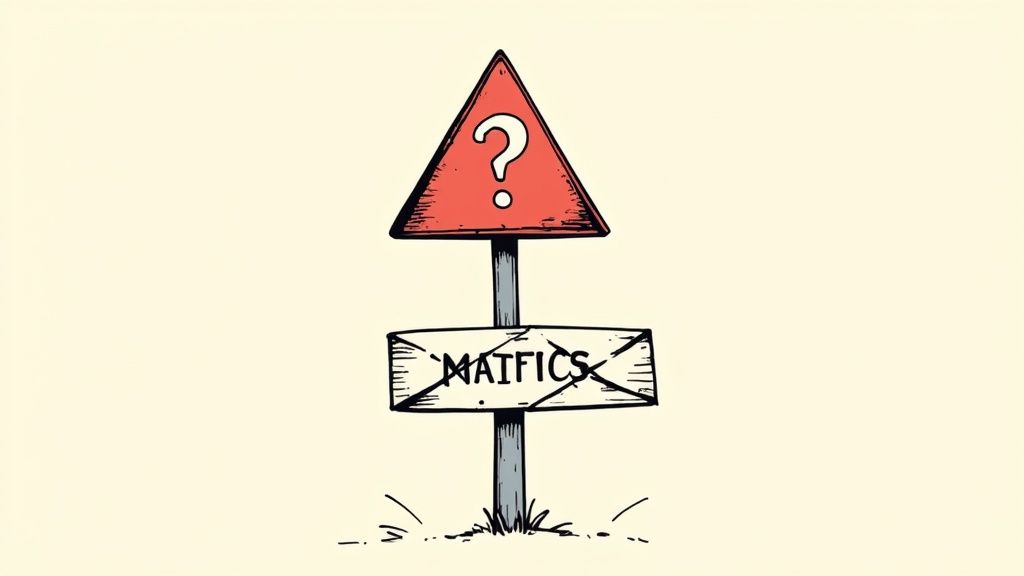
Once you've gotten the hang of writing a solid, well-structured prompt, you're ready to tackle the truly complex stuff. This is where you graduate from simple Q&A and start using AI as a genuine partner for multi-layered work. Simple questions get simple answers, but a sophisticated prompting strategy is what really unlocks the power of tools like TextSpell's Chat Ask AI.
These are the exact techniques power users rely on for generating specialized code, drafting nuanced legal clauses, or building out a detailed competitive analysis. Let's dig into three of my go-to strategies: chain-of-thought, few-shot prompting, and iterative refinement.
H3: Chain-of-Thought Reasoning for Better Accuracy
Ever ask an AI a question that requires a few logical steps, only to have it jump straight to a wrong conclusion? It's a common frustration. The solution is a brilliant technique called chain-of-thought (CoT) prompting. Instead of just demanding the final answer, you tell the AI to "think out loud" and lay out its reasoning step-by-step.
This simple tweak forces the model to slow down and follow a logical path, which dramatically improves the accuracy of its response. Think of it like showing your work on a math problem—the process itself helps validate the final answer.
- Weak Prompt: "What is the best marketing channel for a new vegan protein bar?"
- Strong CoT Prompt: "Analyze the best marketing channel for a new vegan protein bar. First, define the ideal customer profile. Next, evaluate channels like Instagram, TikTok, and influencer marketing against that profile, listing the pros and cons of each. Based on this reasoning, recommend the single best channel and justify your choice."
This method is incredibly effective because it breaks a big, complex problem down into smaller, more manageable chunks for the AI to process.
Guiding the AI with Few-Shot Prompting
If you've ever tried to get an AI to mimic a very specific tone, style, or format, you know how frustrating the results can be. Few-shot prompting is the fix. The idea is simple: you give the AI a few examples (the "shots") of exactly what you want before making your actual request.
You’re essentially showing, not just telling, the AI what good looks like. It learns the pattern from your examples and then applies that pattern to your new task. This is a game-changer for anything requiring a consistent structure, like turning raw notes into polished social media posts or standardizing product descriptions.
Example for a Legal Clause
Let's say you're an attorney trying to draft a specific type of clause. You could feed the AI two or three examples of well-written confidentiality clauses from past agreements.
“Based on the following two examples, draft a new confidentiality clause for a software development agreement between 'ClientCorp' and 'DevSolutions'.
Example 1: '[Text of first example clause...]' Example 2: '[Text of second example clause...]'
Now, create the new clause."
By providing these examples, you're training the AI on the precise legal language, structure, and tone needed. The result is a far more relevant and usable draft right from the start.
Embracing Iterative Refinement
This might be the most important advanced strategy of all: stop treating your AI interaction as a one-shot command. The real magic happens when you treat it like a dynamic conversation. Iterative refinement is the art of starting with a good prompt, analyzing the AI's output, and then using follow-up prompts to guide, correct, and build upon it.
This back-and-forth dialogue allows you to shape the final output with incredible precision.
Imagine you're building out a competitive analysis.
- Initial Prompt: "Act as a market research analyst. Provide a competitive analysis of three leading project management tools: Asana, Trello, and Monday.com. Focus on pricing, key features, and target audience."
- AI Response: The AI delivers a solid, high-level overview.
- Refinement Prompt: "That's a good start. Now, expand on the 'key features' section. Create a table that compares the three tools based specifically on collaboration features, reporting capabilities, and third-party integrations."
This conversational approach transforms the AI from a simple answer-machine into a true collaborator. It’s particularly powerful in business contexts where automation is critical. In fact, AI chatbots are already automating up to 30% of tasks once handled by customer service agents. And the trend is accelerating—contact centers using conversational AI are projected to cut agent labor costs by an incredible $80 billion by 2026, all while improving service. You can learn more about the financial impact of AI on customer service to see just how significant this shift is.
By combining these three advanced techniques—chain-of-thought, few-shot examples, and iterative refinement—you can confidently ask an AI to help with even your most demanding professional tasks.
Common Prompting Mistakes and How to Fix Them

Ever ask an AI a question and get a completely useless answer? We've all been there. It’s frustrating, and it's usually the point where most people throw their hands up and blame the tool.
But here’s the thing I’ve learned from experience: the problem isn't the AI. It's almost always a small, fixable mistake in the prompt. Let's walk through the most common pitfalls so you can spot them in your own work and start getting the results you actually want.
Moving From Vague to Vivid
By far, the biggest mistake I see is being too vague. An AI can't read your mind, so a broad prompt is just an invitation for it to guess what you mean—and it will almost always guess wrong. You have to be specific.
Let's say you need some marketing ideas.
- Weak Prompt: "Give me some marketing ideas."
- The Problem: Ideas for what? For who? On what platform? The AI has nothing to work with here. It's like asking a chef to just "make food."
Now, watch what happens when we add a few layers of detail.
- Improved Prompt: "Generate five marketing slogans for a new brand of eco-friendly dog toys. Our target audience is millennial pet owners living in big cities."
See the difference? We gave the AI a clear task, a specific product, and a defined audience. Those details are the building blocks of a relevant and useful response.
Avoiding Conflicting Instructions
Another classic blunder is sending the AI mixed signals. This happens when you accidentally include contradictory requests in the same prompt, which just confuses the model and results in messy, unfocused output.
For instance, asking for a "short, concise summary that is also extremely detailed" is a direct contradiction. The AI can’t do both at once.
Key Takeaway: Treat your prompt like a recipe. Every instruction should build toward a single, cohesive outcome. If you find yourself asking for two opposite things, you're much better off splitting the task into two separate prompts.
Getting this right is a huge part of effective prompt engineering. The screenshot above actually illustrates several of these advanced techniques, showing how well-structured inputs lead to far superior AI outputs. This is how you move past simple questions and start truly collaborating with AI.
The Mistake of Forgetting Tone and Persona
This one is a massive missed opportunity. If you don't tell the AI how to sound, it will almost always default to a bland, neutral, and slightly robotic tone. That might be fine for a quick fact-check, but it’s terrible for any kind of creative or persuasive writing.
You have to give the AI a character to play.
- Ineffective Prompt: "Write a social media post about our summer sale."
- Effective Prompt: "Act as an energetic and witty social media manager. Write a short, exciting Instagram post announcing our 50% off summer sale. Make sure to use emojis and end with a question to get people commenting."
By assigning a persona ("energetic social media manager") and setting the tone ("witty," "exciting"), you instantly get content that feels alive and tailored to your brand. This simple tweak can be the difference between a dull announcement and a post that genuinely connects with your followers. If you want to dive deeper into getting great responses every time, our guide on using an AI answer generator has more insights on this.
So, next time you're talking to an AI, remember these three things: be specific, stay consistent, and always define the voice. Fixing these common mistakes will dramatically improve your results and make working with tools like TextSpell's Chat Ask AI a much more powerful—and less frustrating—experience.
Real-World Prompting Examples in Action
Theory is great, but watching it all click into place in real time is what makes these prompting skills stick. This is where the rubber meets the road. Let's walk through a few professional scenarios to see how you can use TextSpell’s Chat Ask AI to get exceptional results.
We'll look at the whole process—from a weak first attempt to a much better prompt, and then the follow-up questions that guide the AI toward a truly polished final piece. Think of this as building a dialogue with your AI. The goal here is to give you a playbook you can confidently adapt for your own work.
Scenario 1: A Marketer Crafting Ad Copy
Imagine you're a marketing manager scrambling to create social media ads for a new product launch. You're on a tight deadline and need compelling copy, fast. This is a perfect job for an AI, but how you ask is everything.
A lot of people start with something way too simple.
- Initial (Weak) Prompt: "Write some ad copy."
This is basically a dead end. The AI has no clue what the product is, who you're talking to, what platform it's for, or the tone you're after. The result will be so generic it's completely unusable.
Let's try a much stronger opening.
- Improved Prompt: "Act as an expert direct-response copywriter. I need three distinct ad copy variations for a Facebook campaign. Our product is 'ZenPod,' a new portable aromatherapy diffuser. We're targeting stressed-out office workers aged 25-45. I want a calming yet persuasive tone. Keep each variation under 40 words and make sure it includes the call to action: 'Find Your Calm Today'."
See the difference? This prompt establishes a persona, defines the product and audience, sets clear constraints, and even specifies the output format. It's a world away from the first attempt.
Key Takeaway: The first response from the AI is just the starting line. Your real skill shines through in the follow-up questions you use to refine it.
Now, let's say the AI gives you three decent options. You can use follow-ups to make them even better.
- Follow-up Prompt: "These are great. For variation #2, can you rephrase it to create a stronger sense of urgency? Mention a limited-time launch discount of 20%."
This is how you steer the conversation. By giving specific, direct feedback, you guide the AI toward the perfect final output.
Scenario 2: A Project Manager Outlining a Plan
Project managers constantly have to break down big goals into concrete, actionable steps. Using an AI to help structure a project plan can save you hours, but it requires a strategic approach and a good deal of context.
Let's say you're tasked with outlining a website redesign project.
- Initial (Weak) Prompt: "Create a project plan for a website redesign."
Again, this is far too broad. The AI will spit out a generic template that probably doesn't match your company’s specific needs or the way your team works.
- Improved Prompt: "I need a project plan for a corporate website redesign using the Agile methodology. The project will have four main phases: Discovery, Design, Development, and Deployment. For each phase, please list at least five key tasks and assign a responsible role (e.g., Project Manager, UX Designer, Lead Developer). Present this entire output as a Markdown table with columns for 'Phase,' 'Key Task,' and 'Responsible Role'."
This prompt provides the crucial context—the methodology, the core structure, and the exact output format. This level of detail ensures the AI delivers something you can actually use right away.
This kind of automation is precisely why businesses are investing so heavily in AI. Developing and implementing an AI chatbot can cost anywhere from $5,000 to $500,000, but the returns are huge. Chatbots save businesses up to $11 billion and nearly 2.5 billion hours of work annually. You can discover more insights about these chatbot efficiency gains and their impressive ROI.
Scenario 3: A Developer Brainstorming a Solution
Even highly technical roles can get a huge lift from AI collaboration. Let's say a developer is stuck on a stubborn bug in a Python application where an API call keeps timing out intermittently.
Instead of just asking for a fix, the developer can use the AI as a sounding board.
- A Refined Prompting Flow:
- Laying the Groundwork: "I'm debugging a Python script that uses the 'requests' library to call an external API. The call occasionally fails with a timeout error. Here is the relevant code snippet: [insert code here]. What are some common causes for this type of intermittent timeout?"
- Getting the AI's Ideas: The AI might come back with suggestions like network latency, server-side issues, or a missing timeout parameter in the code itself.
- Refining the Solution: "You're right, I didn't set an explicit timeout. Please refactor my code snippet to include a
try-exceptblock that handlesrequests.exceptions.Timeoutand add a reasonable timeout value of 10 seconds."
By walking through the problem with the AI, the developer not only gets a working solution but also reinforces their own understanding of best practices. This kind of back-and-forth turns a simple query into a genuinely productive problem-solving session.
Common Questions About Writing Prompts
Even after you get the hang of prompt writing, a few tricky situations always seem to pop up. Let's tackle some of the most common questions I hear so you can get past those roadblocks and back to getting great results.
How Do I Make an AI Write in a Specific Style?
The best trick I've found is to give the AI a persona. Don't just tell it what to do; tell it who to be. This is a game-changer.
Instead of a vague command like, "write about our new shoes," you'll get much better results by assigning a role right from the start.
Try this: "You are a professional copywriter with a fun, energetic voice. Write three short Instagram captions for our new running shoe, the 'Speed-X.' Make sure to highlight its lightweight design and vibrant colors." See the difference? Giving the AI a specific persona and clear context works far better than just describing a style.
What if the AI Gives Me a Wrong Answer?
Don't just scrap it and start over. Your first move should be to quickly reread your prompt. Was there anything that could have been misinterpreted? Often, a small tweak to your wording is all you need.
If the AI gives you a flat-out wrong fact, correct it directly and ask it to try again. For instance, you could reply, "That's not quite right. The capital of Australia is Canberra. Please regenerate the travel itinerary with that correction." If it seems to have missed your point entirely, try rephrasing your goal in simpler terms or breaking the task into smaller pieces. Think of the first output as a rough draft that you can refine with specific feedback.
For a broader look at how these systems work, you can find more on Artificial Intelligence.
Is It Better to Use One Long Prompt or Several Short Ones?
Honestly, it depends entirely on what you're trying to accomplish.
For a self-contained task where you know exactly what you want—like a complete blog post or a draft email—a single, detailed prompt is your best bet. Giving the AI all the context upfront helps it produce a more cohesive and complete final piece. We dive deeper into this in our guide on getting better AI-generated answers.
On the other hand, for more complex or exploratory projects, like brainstorming a business strategy or debugging a tricky piece of code, a series of shorter, conversational prompts works wonders. This back-and-forth approach lets you steer the AI, make corrections as you go, and build on its ideas to achieve a much more polished outcome.
Ready to stop getting frustrating answers and start getting the results you need? Put these techniques into practice with TextSpell’s Chat Ask AI and see the difference clear, effective prompting makes. Get started for free at TextSpell and transform your writing today.
FAQ
What does this guide cover?▾
Learn how to ask AI a question effectively. Our expert tips help you get smarter, more accurate responses from any AI chat model.
Who is this guide for?▾
Readers interested in ask ai a question, ai prompt tips, prompt engineering.
How should I use this information?▾
Skim the TL;DR, then jump to the sections that match your goal and take action on the recommendations.