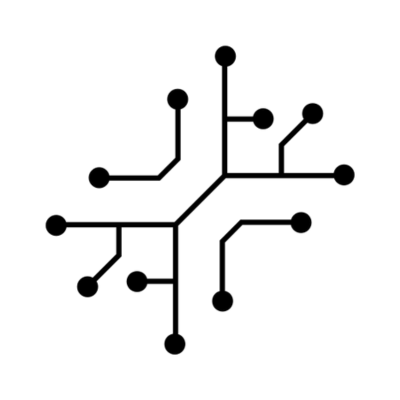By
TextSpell Editorial Team
Editorial Team
TL;DR
Discover the 12 best note taking AI tools of 2025. In-depth reviews to help you transcribe, summarize, and organize your ideas effortlessly.
The sheer volume of information we process daily-from meeting minutes and lecture notes to fleeting creative ideas-can be overwhelming. Traditional note-taking methods often struggle to keep pace, leaving us with disorganized thoughts and missed opportunities. The core problem is not just capturing information, but making it searchable, actionable, and intelligent. This is where a powerful note taking AI transforms the game, acting as a "second brain" that doesn't just store your data but helps you understand and connect it.
This comprehensive guide is designed to help you navigate the crowded market of AI-enhanced note-taking tools. We move beyond generic feature lists to provide in-depth, hands-on reviews of the top platforms available today. Whether you're a student needing to summarize dense academic texts, a project manager automating meeting follow-ups, or a writer looking to uncover hidden themes in your research, the right tool is in this list.
For each of the 12 platforms reviewed, you will find:
- A practical analysis of its core AI features.
- Honest pros and cons based on real-world usage.
- Detailed pricing breakdowns.
- Specific use cases to help you identify the best fit for your workflow.
- Screenshots and direct links for easy evaluation.
Our goal is to cut through the marketing hype and give you the critical insights needed to choose the perfect AI partner for your productivity needs. While these tools focus heavily on AI integration, it's also useful to understand the foundation they build upon. To further enhance your note-taking capabilities, you might also explore a general list of the 9 Best Note-Taking Applications for Your Phone or Tablet for a broader perspective on mobile-first solutions. Now, let's find the tool that will unlock your second brain.
1. Notion AI
Notion has evolved from a powerful all-in-one workspace into a formidable note taking AI contender. Its strength lies in integrating AI directly into a pre-existing, hyper-flexible productivity ecosystem. Rather than being just a note-taker, Notion AI acts as a collaborative partner within your documents, databases, and project boards. You can use it to summarize lengthy meeting transcripts, instantly generate action items from a brainstorm session, or even draft entire blog posts based on a few bullet points.
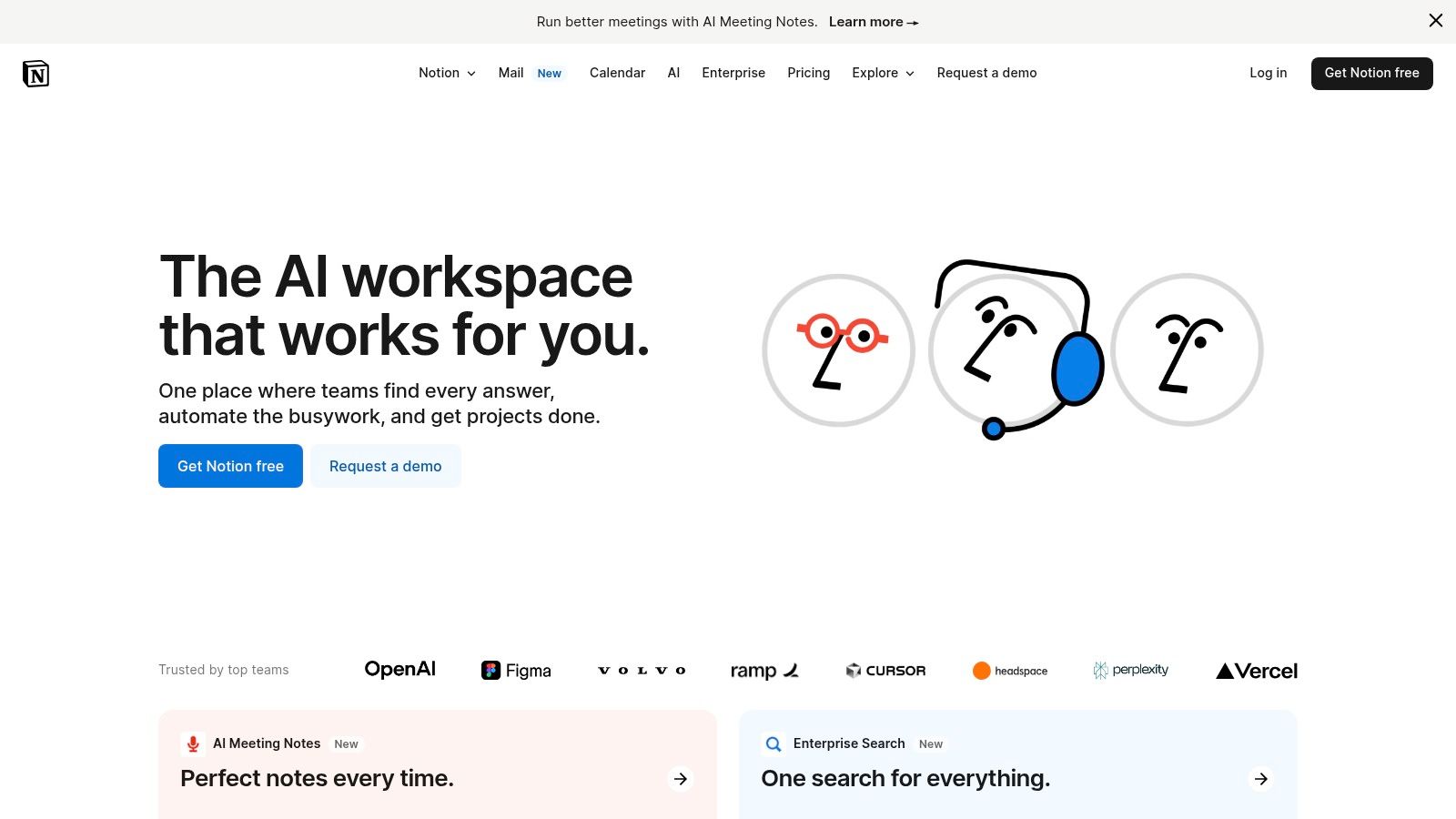
What makes Notion AI unique is its contextual awareness within your workspace. It doesn't just process text; it understands the structure of your pages, databases, and templates. This allows it to perform complex tasks like filling out properties in a project management database or translating content while preserving page formatting. For students and researchers, this means it can help organize and synthesize study notes into structured outlines seamlessly.
Key Details & Features
- Best For: Individuals and teams who need a single, customizable hub for notes, projects, and knowledge management.
- Standout Features: AI-powered content generation, summarization within documents, and automated database property filling. Integrates with over 70 tools.
- Pricing: Notion AI is available as an add-on to any Notion plan (including the free tier) for $8 per member per month, billed annually.
Practical Tip: Use the "Ask AI" feature on a page containing multiple research articles or meeting notes to quickly generate a high-level summary with key takeaways, saving you significant review time.
Pros:
- Highly flexible and customizable workspace
- Strong real-time collaboration features
- AI is deeply integrated into the entire platform
Cons:
- Can have a steep learning curve for new users
- AI features are a paid add-on, not included in standard plans
Website: https://www.notion.so/
2. Evernote
Evernote, a veteran in the digital organization space, has adeptly integrated AI to enhance its classic note-taking capabilities. It remains a powerhouse for capturing information from various sources, but now with an added layer of intelligence. This makes it a compelling note taking AI tool, focused on improving how you find and refine the information you've already saved. Instead of concentrating on generating new content from scratch, Evernote's AI excels at making your existing knowledge base more accessible and actionable.
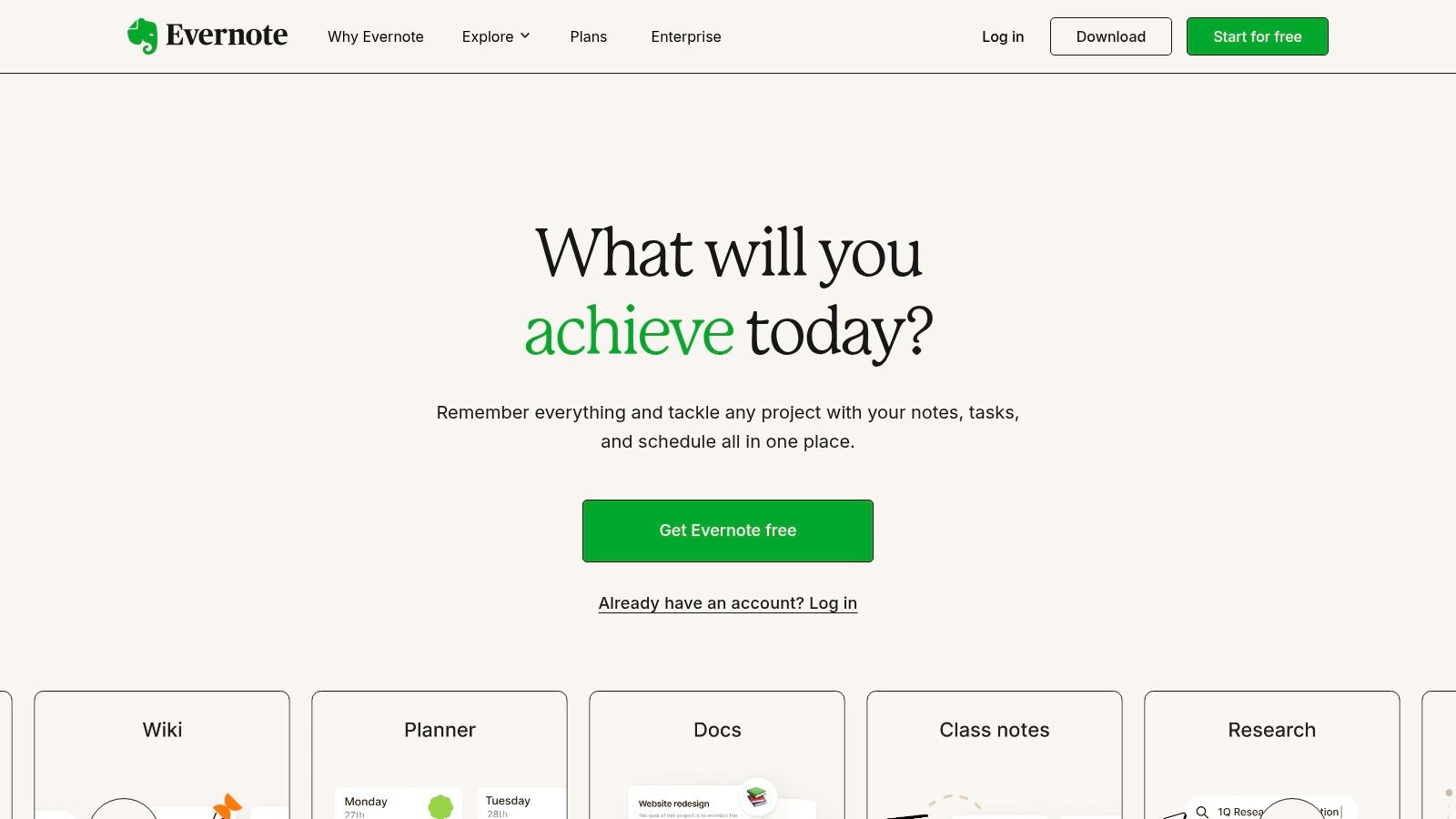
The platform's AI-Powered Search is a significant differentiator. It goes beyond simple keyword matching to understand the context and intent behind your query, helping you find notes you might have forgotten you even had. Additionally, its AI Edit tools can automatically clean up messy notes, fix typos, and adjust the tone of your writing. For those who use Evernote as a second brain, these features transform a static archive into a dynamic and responsive resource. The experience is akin to having a personal AI writing assistant that tidies up your digital workspace.
Key Details & Features
- Best For: Long-time digital organizers and professionals who need a reliable system for capturing and retrieving vast amounts of information.
- Standout Features: AI-Powered Search that understands natural language, AI Edit for note cleanup and reformatting, and real-time suggested notes.
- Pricing: A free plan exists with limitations. Paid plans start at $14.99/month, with most AI features reserved for the Personal, Professional, or Teams tiers.
Practical Tip: Use the Web Clipper browser extension to save articles, then use the AI-Powered Search to ask questions about the content you've saved, effectively turning your Evernote into a personal research database.
Pros:
- Robust organization with notebooks, stacks, and tags
- Excellent cross-platform synchronization
- Powerful document scanning and web clipping features
Cons:
- Most useful AI features require a paid subscription
- The interface can feel cluttered compared to newer, minimalist apps
Website: https://evernote.com/
3. Microsoft OneNote with Copilot
Microsoft OneNote, a long-standing digital notebook, has been revitalized by its integration with Copilot, Microsoft's AI assistant. This transforms the familiar, freeform canvas into a dynamic note taking AI tool, particularly for those embedded in the Microsoft 365 ecosystem. Instead of simply being a place to store information, OneNote with Copilot actively helps you understand and act on it. You can ask Copilot to summarize lengthy lecture notes, create a to-do list from meeting minutes, or generate ideas for a project plan directly within your notebook.
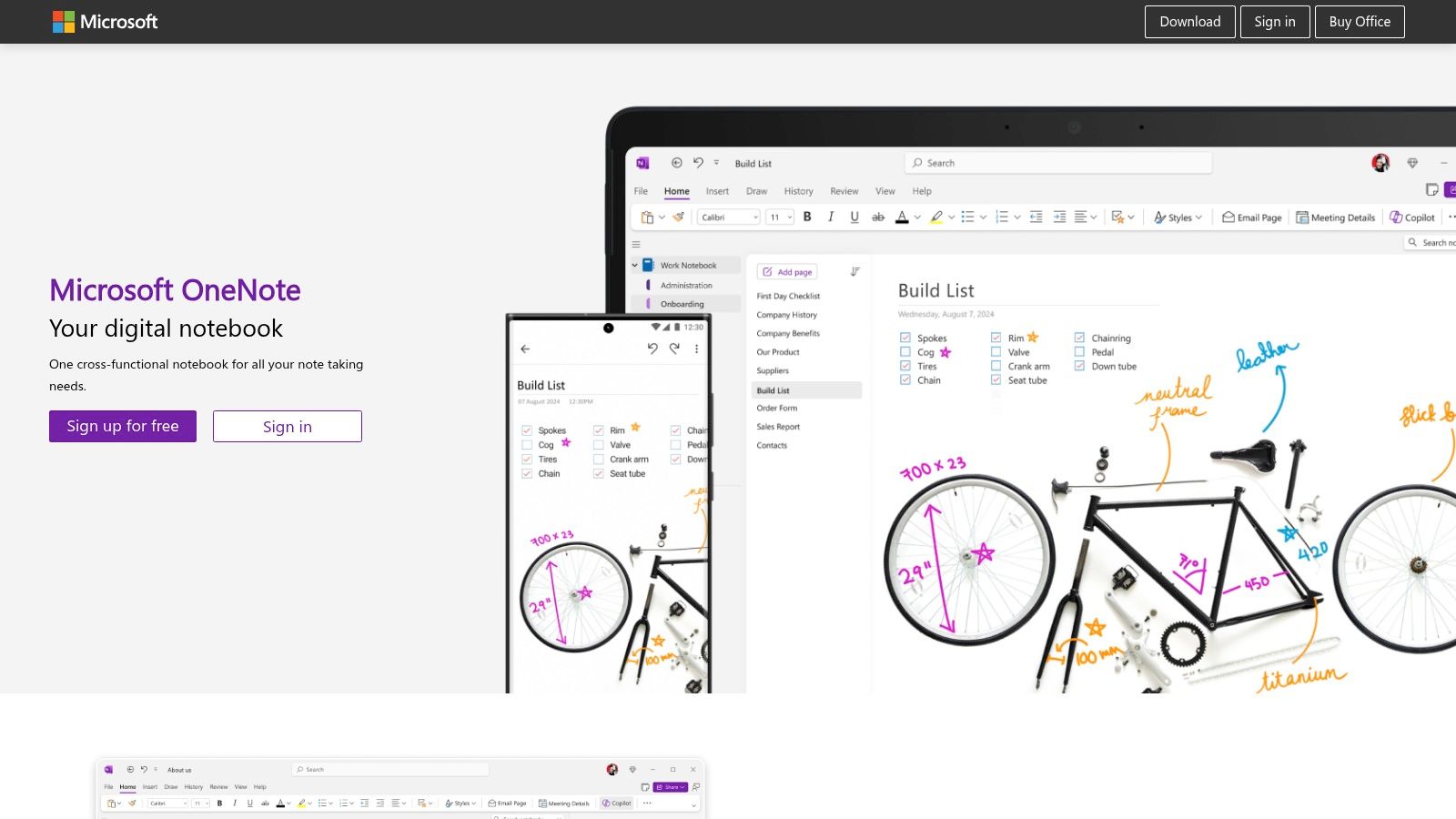
What sets OneNote with Copilot apart is its deep integration with other Microsoft 365 apps like Outlook, Teams, and Word. The AI can pull context from your emails or meeting transcripts to provide more relevant summaries and suggestions. Its powerful handwriting recognition (OCR) also gets an AI boost, making it easier to search and organize handwritten notes. This makes it an ideal choice for professionals and students who rely on the Microsoft suite for their daily workflow.
Key Details & Features
- Best For: Professionals, students, and teams heavily invested in the Microsoft 365 ecosystem.
- Standout Features: AI-powered summaries and insights, robust handwriting recognition and conversion, and deep integration with Microsoft Teams and Outlook.
- Pricing: Copilot for Microsoft 365 is required. For individuals, this is available as an add-on to Microsoft 365 Personal or Family subscriptions for $20 per user per month. Business plans start at $30 per user per month with an annual commitment.
Practical Tip: After a meeting in Microsoft Teams, use the Copilot pane in OneNote to ask it to "Draft a plan based on my last Teams meeting." It will analyze the transcript and generate a structured project outline with action items.
Pros:
- Seamless integration with the entire Microsoft 365 suite
- Flexible, freeform note organization with sections and pages
- Excellent handwriting-to-text conversion capabilities
Cons:
- AI features are primarily beneficial for existing Microsoft 365 users
- Copilot is a premium add-on, adding significant cost
Website: https://www.onenote.com/
4. Otter.ai
Otter.ai has carved out a niche as a premier note taking AI focused almost exclusively on converting spoken conversations into smart, actionable notes. It excels at real-time transcription, making it an indispensable tool for meetings, lectures, and interviews. Instead of you frantically typing, Otter listens, transcribes, and organizes the dialogue, freeing you to focus on the conversation itself. Its AI assistant can automatically join your Zoom, Google Meet, or Microsoft Teams calls to capture everything.
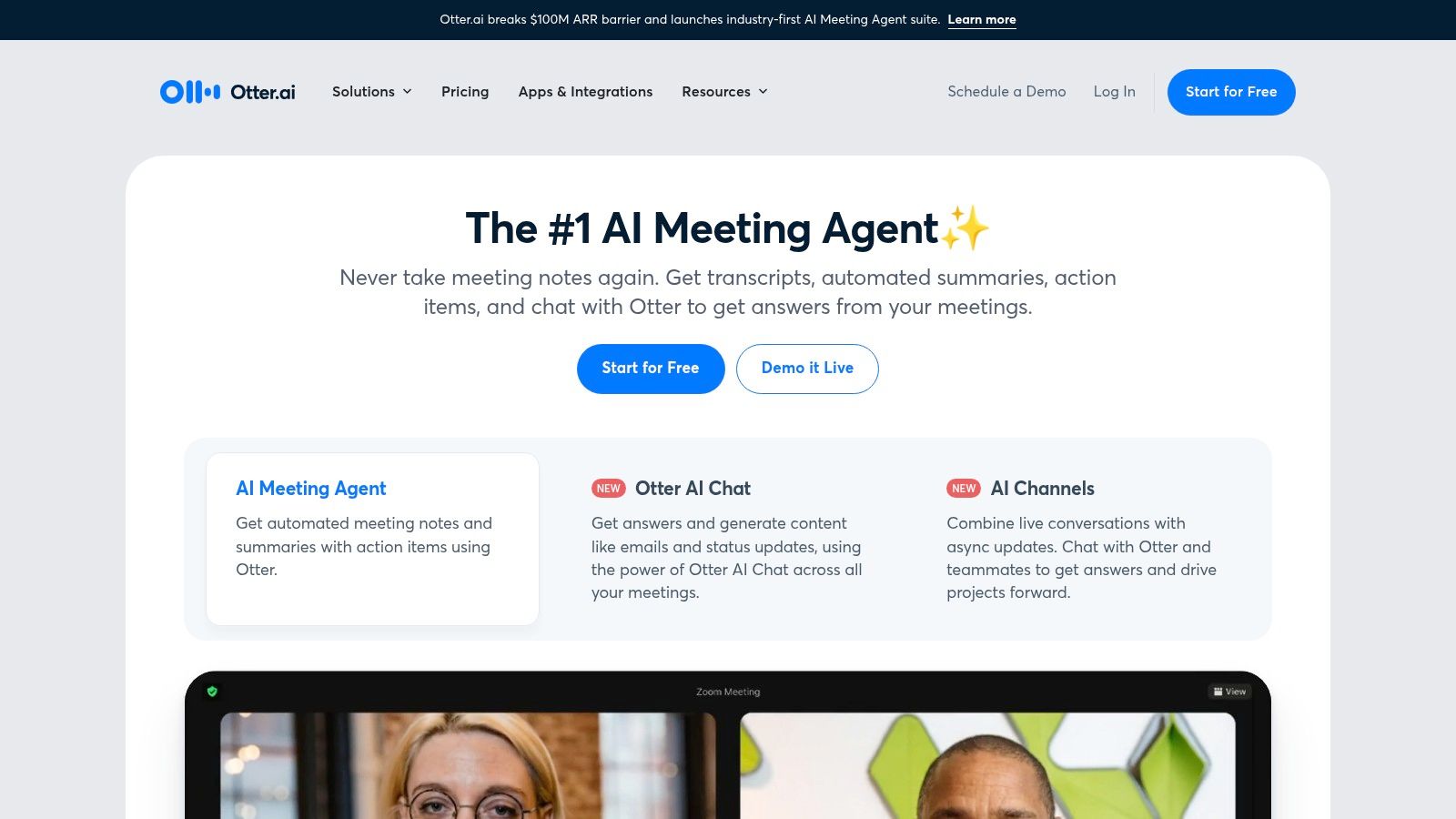
What truly sets Otter.ai apart is its post-meeting intelligence. The platform automatically generates a summary, outlines key topics, and identifies action items from the transcript. Users can click on any word in the transcript to hear the original audio, ensuring accuracy. This combination of live transcription and AI-powered analysis makes it incredibly efficient for teams and individuals who need a searchable, accurate record of their verbal communications. The ability to upload and transcribe existing audio or video files also makes it a versatile tool for analyzing past content.
Key Details & Features
- Best For: Professionals, students, and journalists who need to capture and analyze verbatim notes from meetings, interviews, or lectures.
- Standout Features: Real-time transcription with speaker identification, automated meeting summaries, action item detection, and seamless calendar integration.
- Pricing: Offers a free plan with limited transcription minutes. Paid plans start at the Pro tier for $10 per user/month, billed annually, which unlocks more minutes and advanced features.
Practical Tip: After a meeting, use the "Takeaways" feature to highlight key decisions or action items. You can then easily share these specific clips or the full summary with team members who couldn't attend, ensuring everyone stays aligned.
Pros:
- Extremely high transcription accuracy, even with multiple speakers
- Powerful real-time collaboration on transcripts
- Deep integration with major video conferencing platforms
Cons:
- Primarily focused on voice, less suited for text-based notes
- Some users report occasional challenges with customer support responsiveness
Website: https://otter.ai/
5. Fireflies.ai
Fireflies.ai operates less like a traditional notebook and more like an automated meeting assistant, making it a specialized yet powerful note taking AI. Its primary function is to join your calls across platforms like Zoom, Google Meet, and Microsoft Teams, where it automatically records, transcribes, and summarizes the entire conversation. This approach transforms ephemeral discussions into permanent, searchable assets, freeing participants from the burden of manual note-taking.
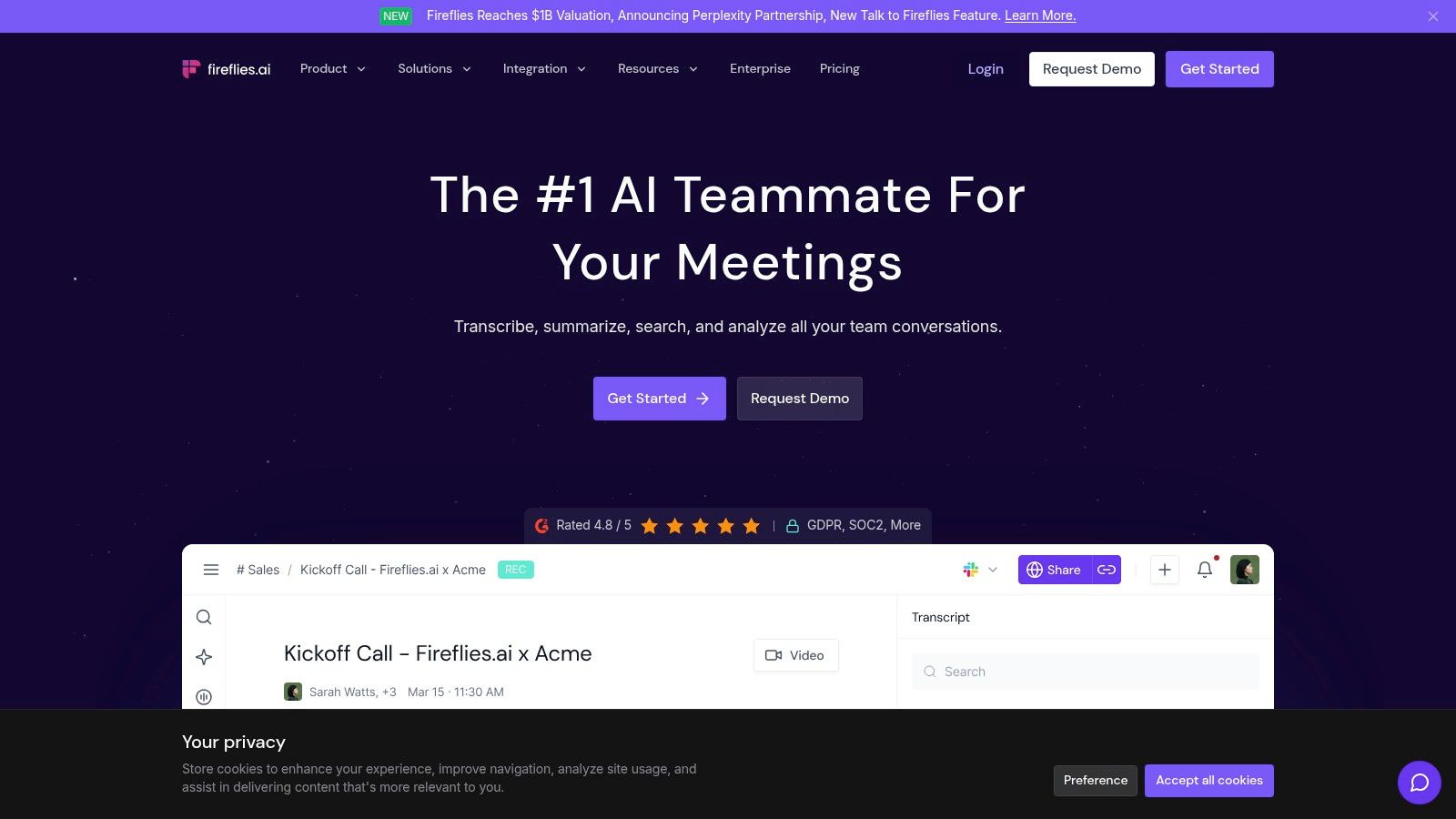
What sets Fireflies.ai apart is its deep post-meeting analysis. Beyond a simple transcript, it identifies action items, key topics, and sentiment, presenting them in a digestible format. You can search the entire conversation for keywords, dates, or metrics mentioned during the call. This makes it an invaluable tool for sales teams tracking client commitments, project managers assigning tasks, or anyone needing to recall specific details from past meetings without re-watching hours of recordings.
Key Details & Features
- Best For: Professionals, teams, and students who need to automatically capture and organize information from meetings and lectures.
- Standout Features: AI-powered meeting transcription and summarization, action item detection, and searchable audio transcripts. Integrates with major CRMs and project management tools.
- Pricing: Offers a free tier with limited transcription credits. Paid plans start at $10 per seat/month (billed annually) for more features and storage.
Practical Tip: Create custom "Topic Trackers" before your meeting for specific keywords like "budget," "deadline," or "competitor names." Fireflies will then automatically flag and categorize these mentions in the summary for quick review.
Pros:
- Automates the entire meeting note-taking process
- Extensive integrations with popular business tools (Slack, Asana, Salesforce)
- User-friendly interface and easy setup
Cons:
- Accuracy can vary depending on audio quality and accents
- Processing for very long meetings can sometimes experience delays
Website: https://fireflies.ai/
6. Reflect
Reflect takes a different approach to the note taking AI space, focusing on networked thought and personal knowledge management with a minimalist, privacy-first design. It's built for thinkers, journalers, and anyone who wants to connect ideas over time. Rather than overwhelming users with features, Reflect provides a clean, fast interface where your notes are interlinked, forming a personal graph of your knowledge.
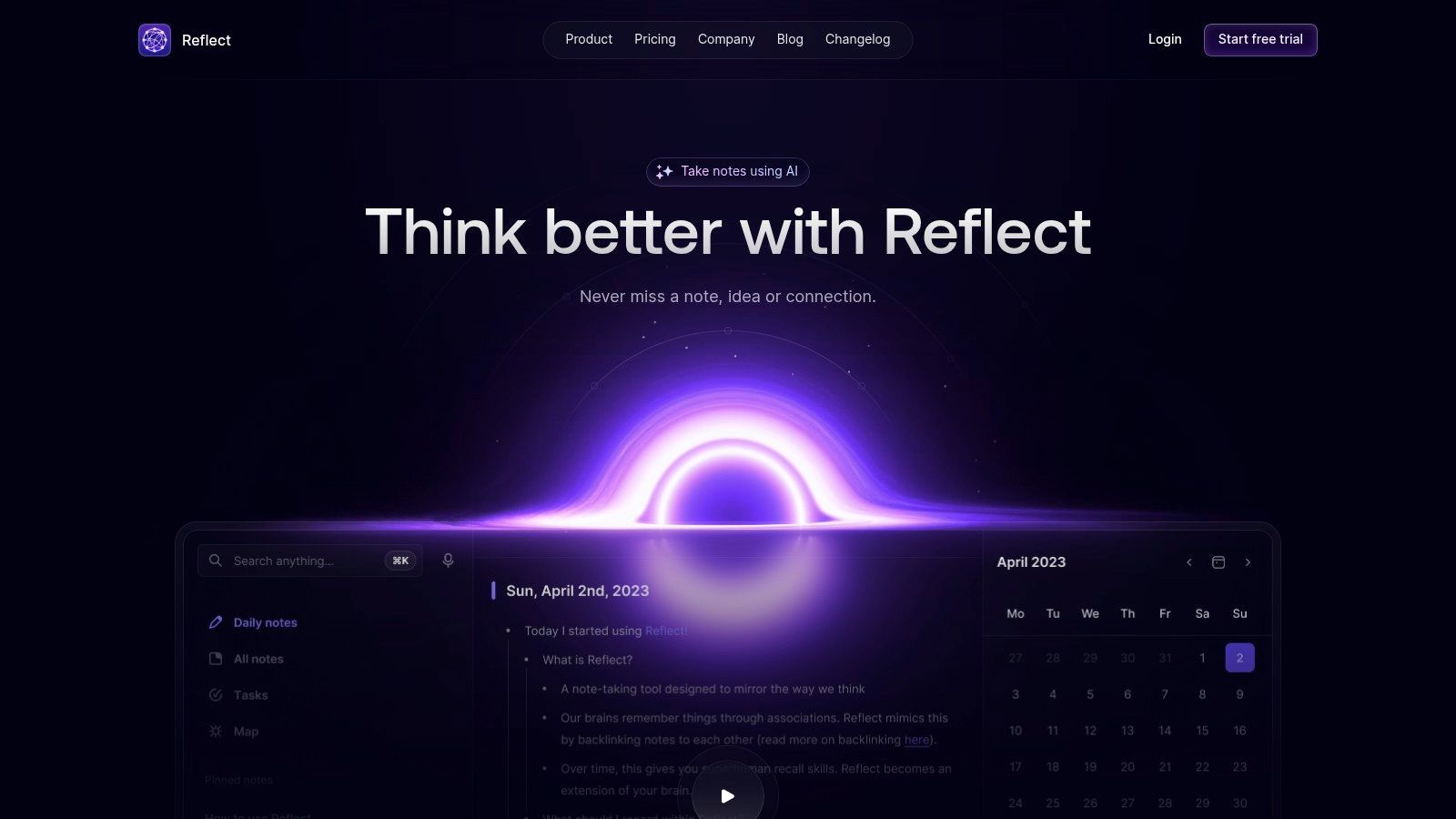
What makes Reflect unique is its combination of a networked graph structure with powerful AI. It integrates with GPT-4, allowing you to ask questions of your notes, summarize meetings linked from your calendar, or generate new ideas based on your existing thoughts. The emphasis on end-to-end encryption ensures that your personal reflections and intellectual property remain secure and private, a critical consideration for many users.
Key Details & Features
- Best For: Individuals looking for a secure, high-speed tool for journaling, networked thinking, and personal knowledge management.
- Standout Features: AI-powered summarization and querying of your notes, backlinking for networked thought, calendar integration for daily notes, and end-to-end encryption.
- Pricing: Reflect offers a premium subscription model at $10 per month billed annually, which includes all features and AI capabilities.
Practical Tip: Use the daily note feature which syncs with your calendar. At the end of a busy day, ask the AI to "summarize the key decisions and action items from my meetings today" to get an instant, consolidated overview.
Pros:
- Extremely fast and simple user interface
- Strong focus on security with end-to-end encryption
- Excellent for building a personal knowledge graph
Cons:
- No Android application is available at this time
- Premium pricing model with no free tier
Website: https://reflect.app/
7. Mem
Mem positions itself as a self-organizing workspace, leveraging AI to create a "second brain" that connects your ideas for you. Unlike traditional folder-based systems, this note taking AI platform excels at automatically linking related pieces of information. As you write, Mem's AI works in the background to surface relevant past notes, contacts, or calendar events, creating a web of knowledge that mimics human memory. This dynamic organization means you spend less time filing and more time capturing thoughts.
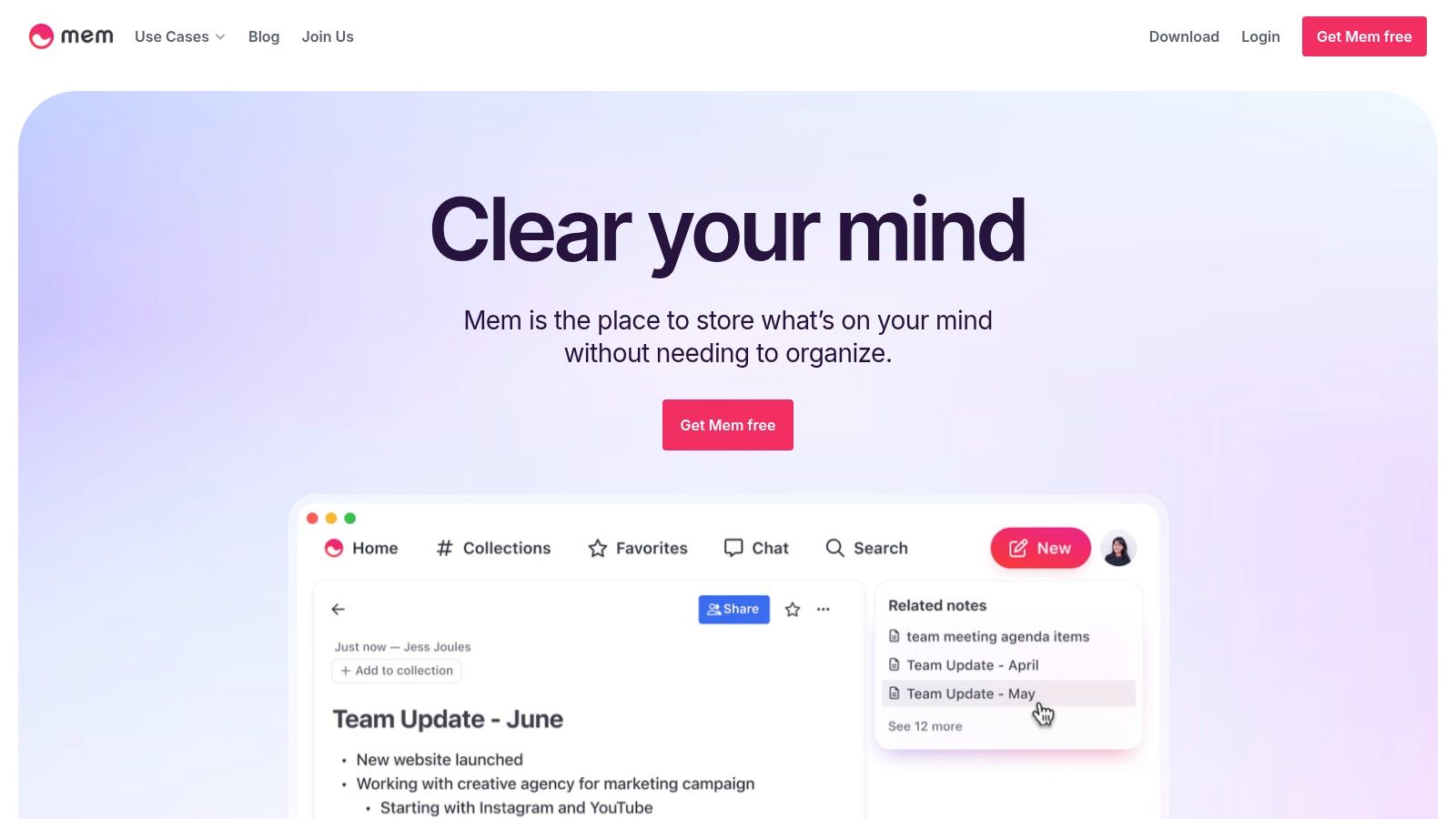
The core strength of Mem is its ability to reduce the friction of organization. Its AI-powered search and "Similar Mems" feature allow you to rediscover forgotten ideas and see connections you might have missed. For professionals managing multiple projects or students synthesizing vast amounts of research, this context-aware retrieval is a game-changer. It transforms a static archive of notes into an active, intelligent partner that helps you think better.
Key Details & Features
- Best For: Knowledge workers, researchers, and anyone who wants an AI to handle the organization of their notes automatically.
- Standout Features: AI-powered note linking and organization, Smart search and retrieval, and deep integration with calendars and contacts to provide context.
- Pricing: Mem X, the AI-powered version, costs $10 per month billed annually. A limited free plan is also available.
Practical Tip: Use the "Chat with Mem" feature to ask questions about your entire knowledge base. For example, ask "What were the key decisions from my meetings last week?" and Mem will synthesize the relevant notes for you.
Pros:
- Intuitive, self-organizing structure requires no manual tagging
- Excellent real-time syncing across all devices
- AI proactively surfaces relevant and related notes
Cons:
- Most powerful AI features are behind a paywall
- The lack of a traditional folder structure can be a difficult adjustment for some users
Website: https://mem.ai/
8. ClickUp
ClickUp positions itself as an all-in-one productivity platform, and its approach to a note taking AI reflects this philosophy. Instead of a standalone notes app, ClickUp embeds AI directly into its comprehensive project management ecosystem. This is ideal for teams who need their notes, ideas, and meeting outcomes to be immediately actionable and tied to specific tasks, projects, and deadlines. The AI can transcribe meetings, generate summaries, and instantly create task lists from brainstorming sessions within the same environment where the work gets done.
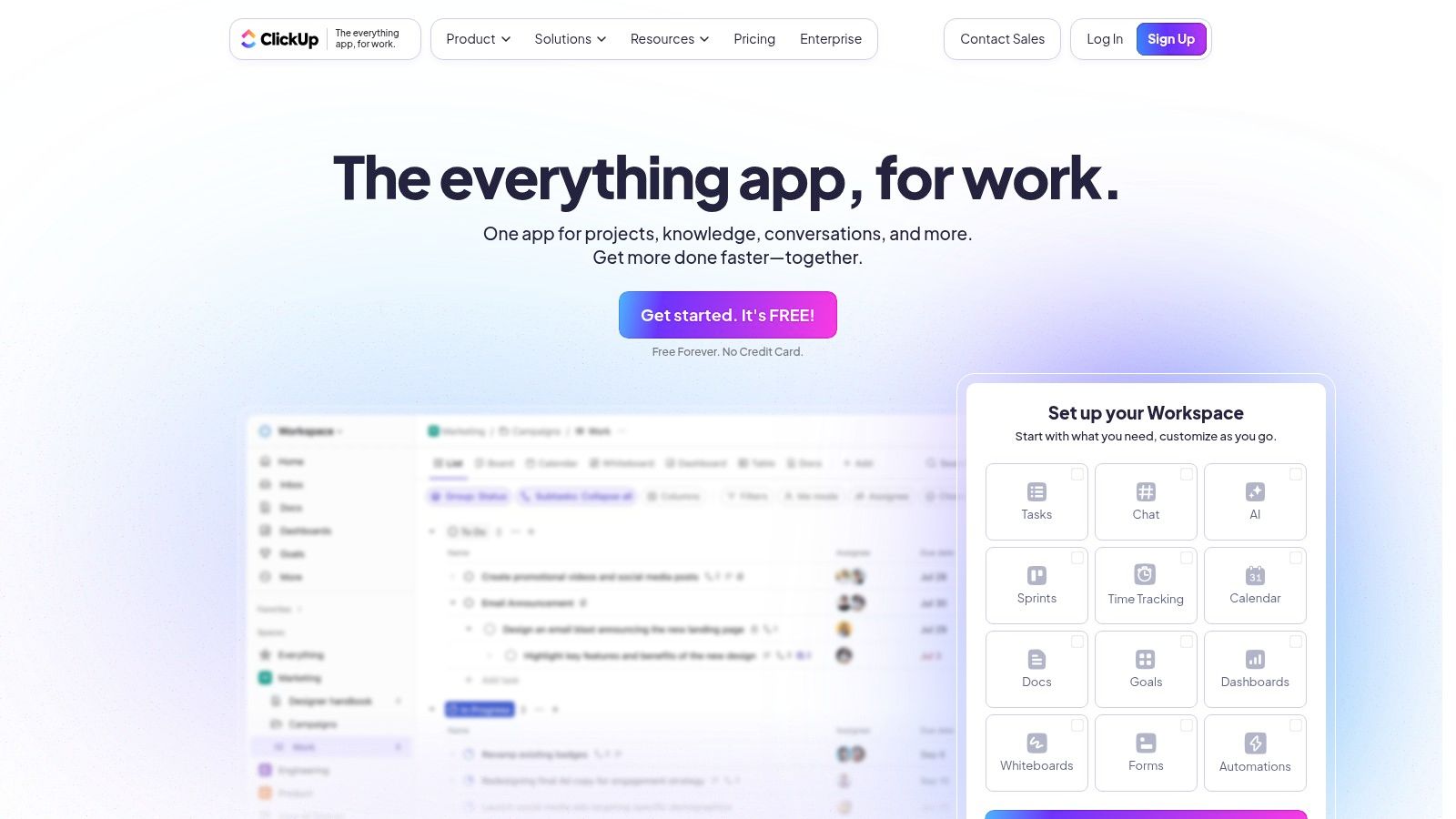
What sets ClickUp apart is its task-centric integration. The AI doesn't just produce text; it creates structured, assignable work items. For example, you can highlight a paragraph from a meeting transcript and ask the AI to "create tasks," and it will generate a list of to-dos that can be assigned to team members with due dates. This direct link between notation and execution eliminates the manual step of transferring information from a notebook to a project board, streamlining workflows for busy teams.
Key Details & Features
- Best For: Teams and individuals who want their notes deeply integrated with a powerful project and task management system.
- Standout Features: AI Assistant for writing and editing, automatic meeting transcription and summarization, and direct creation of tasks from notes.
- Pricing: ClickUp AI is available as a paid add-on to all plans (including Free Forever) for $5 per member per month.
Practical Tip: After a team meeting, use the AI Notetaker to generate a transcript. Then, highlight the action items section and use the AI Assistant to automatically create and assign tasks to the relevant team members directly from the document.
Pros:
- Comprehensive project management features in one platform
- Highly customizable to fit various team workflows
- Strong connection between notes and actionable tasks
Cons:
- The vast number of features can be overwhelming for new users
- AI capabilities are a paid add-on, not included by default
Website: https://clickup.com/
9. Krisp
Krisp tackles the note-taking process from a unique angle, focusing first on audio clarity to ensure the source material is pristine. It’s an AI-powered app that excels at eliminating background noise and echoes during virtual calls, making it an indispensable tool for anyone who frequently attends online meetings or lectures. Its core function is audio enhancement, but it extends its utility by offering real-time transcription and a powerful note taking AI that generates automated summaries and action items directly from your conversations.
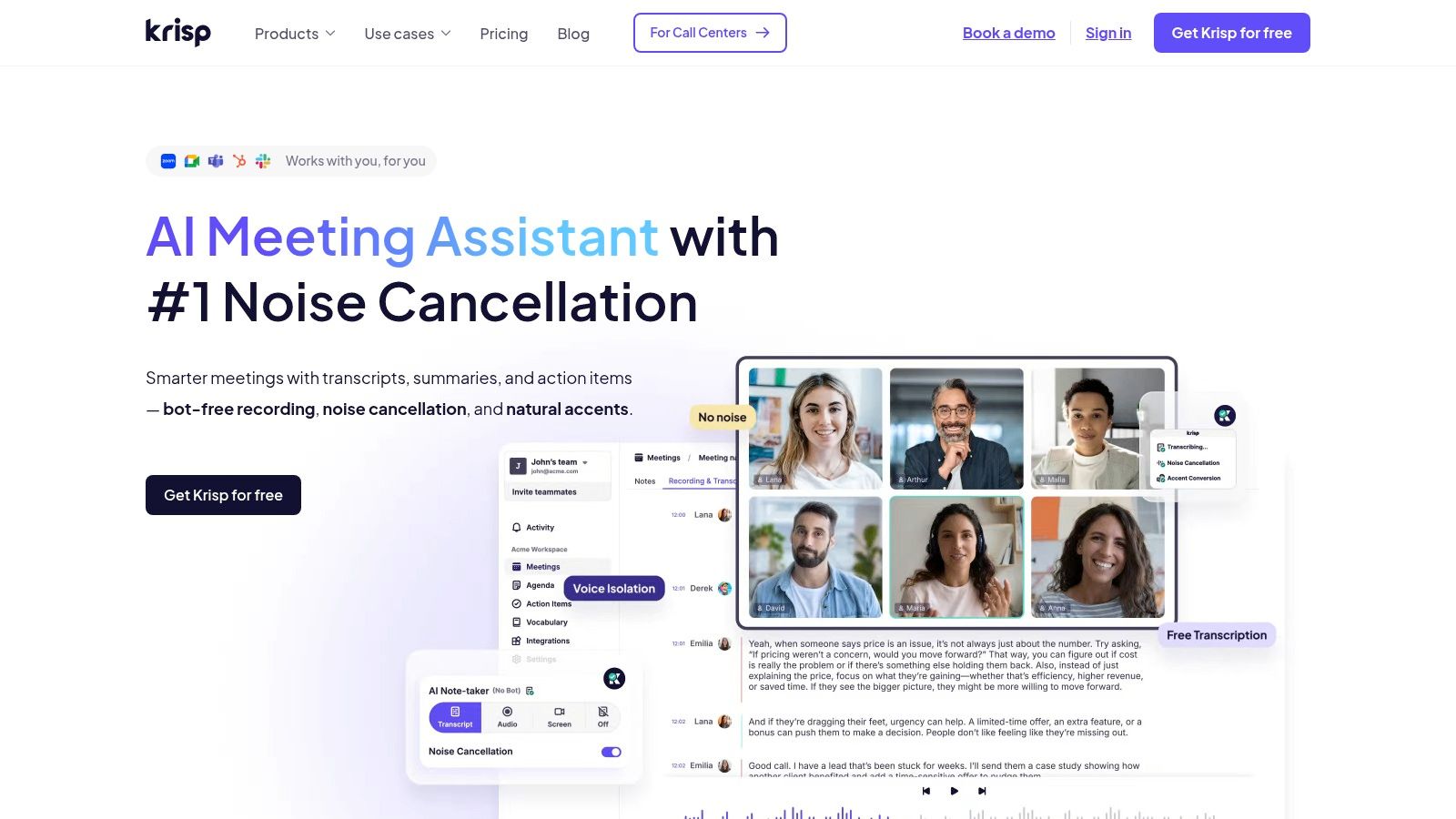
What sets Krisp apart is its focus on the meeting experience itself, rather than just post-meeting processing. By integrating seamlessly with popular communication platforms like Zoom, Google Meet, and Microsoft Teams, it acts as a silent assistant that works in the background. This allows users to remain fully engaged in the discussion, confident that a clean, accurate record is being created. The AI-generated notes are not just raw text; they are structured, concise summaries that capture the essence of the conversation, making post-meeting follow-ups faster and more efficient.
Key Details & Features
- Best For: Professionals and students who need clear audio for virtual meetings and want automated, AI-driven meeting notes.
- Standout Features: AI-powered noise and echo cancellation, real-time transcription with speaker identification, and automated AI meeting summaries.
- Pricing: A free plan is available with 60 minutes of noise cancellation per day. Paid plans start at $8 per user per month (billed annually), offering unlimited noise cancellation and transcription features.
Practical Tip: Before a critical client call or online lecture, run a test with Krisp's setup wizard to ensure your microphone and speaker settings are optimized. This guarantees the highest quality audio input for more accurate AI transcriptions and summaries.
Pros:
- Dramatically improves audio quality in virtual meetings
- Seamless integration with most communication apps
- Supports multiple languages for transcription
Cons:
- The free plan has significant limitations on minutes
- Core focus is on meetings, less on general-purpose note-taking
Website: https://krisp.ai/
10. NotebookLM by Google
NotebookLM by Google positions itself not just as a note-taker, but as a personalized AI research assistant. Grounded in your own source materials, it excels at helping you understand and synthesize complex information. You can upload research papers, meeting transcripts, or project briefs, and NotebookLM will become an expert in that specific content, allowing you to ask questions, generate summaries, and uncover connections you might have missed.
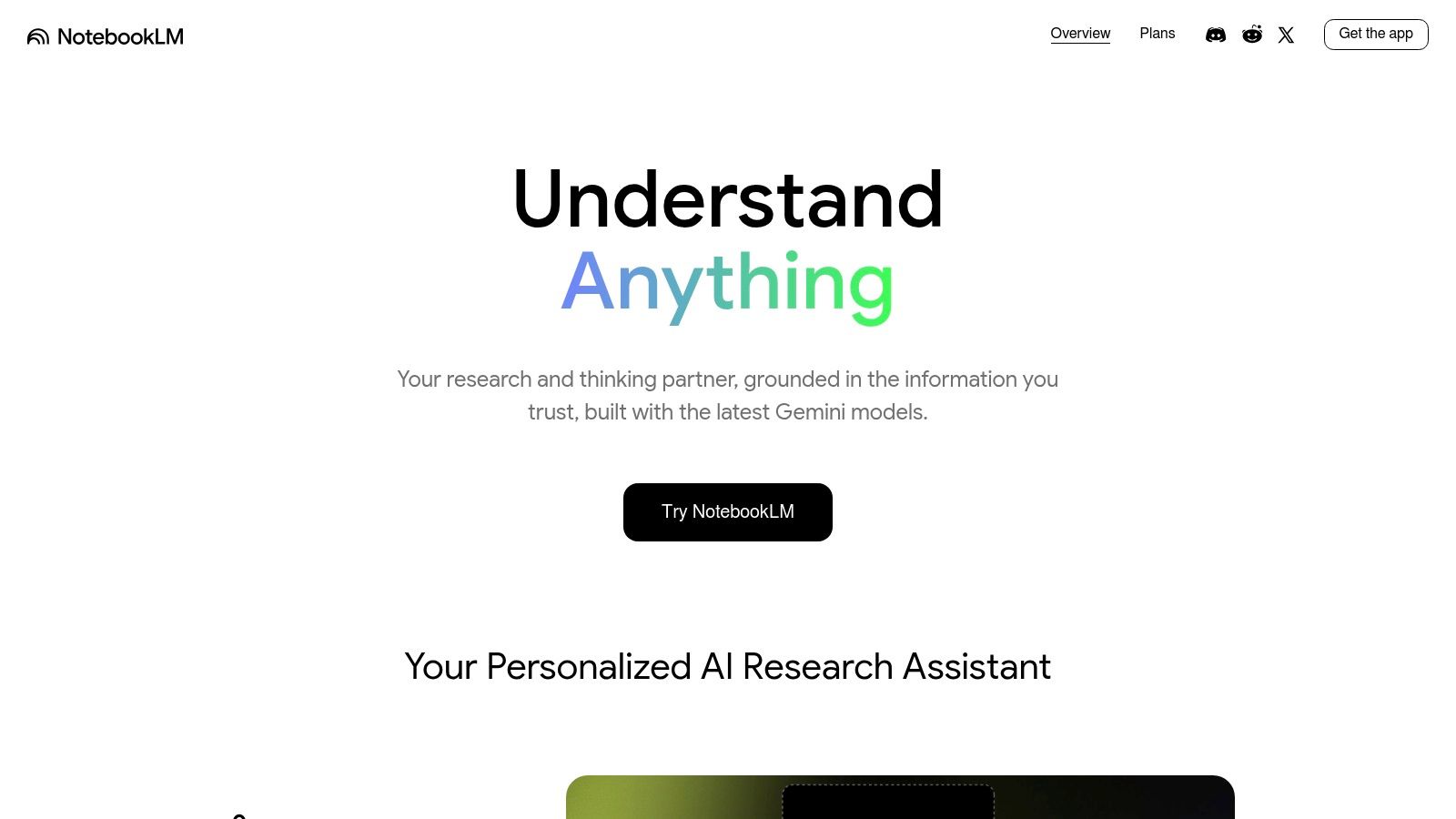
What makes this note taking AI truly unique is its ability to create new formats from your source materials. For instance, it can transform a dense academic paper into an easy-to-understand FAQ or even generate an audio discussion, like a mini-podcast, to help you review the key concepts. This focus on deep comprehension and multi-format output makes it an invaluable tool for students, researchers, and analysts who need to master intricate subjects quickly.
Key Details & Features
- Best For: Students, researchers, and professionals who need to deeply analyze and synthesize information from specific documents.
- Standout Features: AI-powered summarization from multiple sources, automatic generation of study guides and FAQs, and conversion of text into audio podcast episodes.
- Pricing: Currently available for free in the U.S. and select other countries as it is in an experimental phase.
Practical Tip: After uploading several related documents on a single topic, use the "Suggest related questions" feature. This often reveals insightful queries you hadn't considered, guiding your research in new and productive directions.
Pros:
- Excellent for enhancing understanding of complex information
- Integrates well with various content formats (PDFs, Google Docs)
- Grounds all responses in your provided source material
Cons:
- Still in experimental stages, so features may change
- Availability is limited to certain regions
- Heavily dependent on the quality of the source documents you provide
Website: https://notebooklm.google/
11. Roam Research
Roam Research is a powerful note taking AI tool designed for networked thought. It operates on the principle of creating a "second brain," where ideas aren't stored in isolated folders but are interconnected through bidirectional links. This approach is ideal for researchers, writers, and thinkers who need to trace the evolution of their ideas and discover novel connections between disparate pieces of information. Roam's AI capabilities are geared towards enhancing this network, suggesting links and surfacing related concepts as you write.
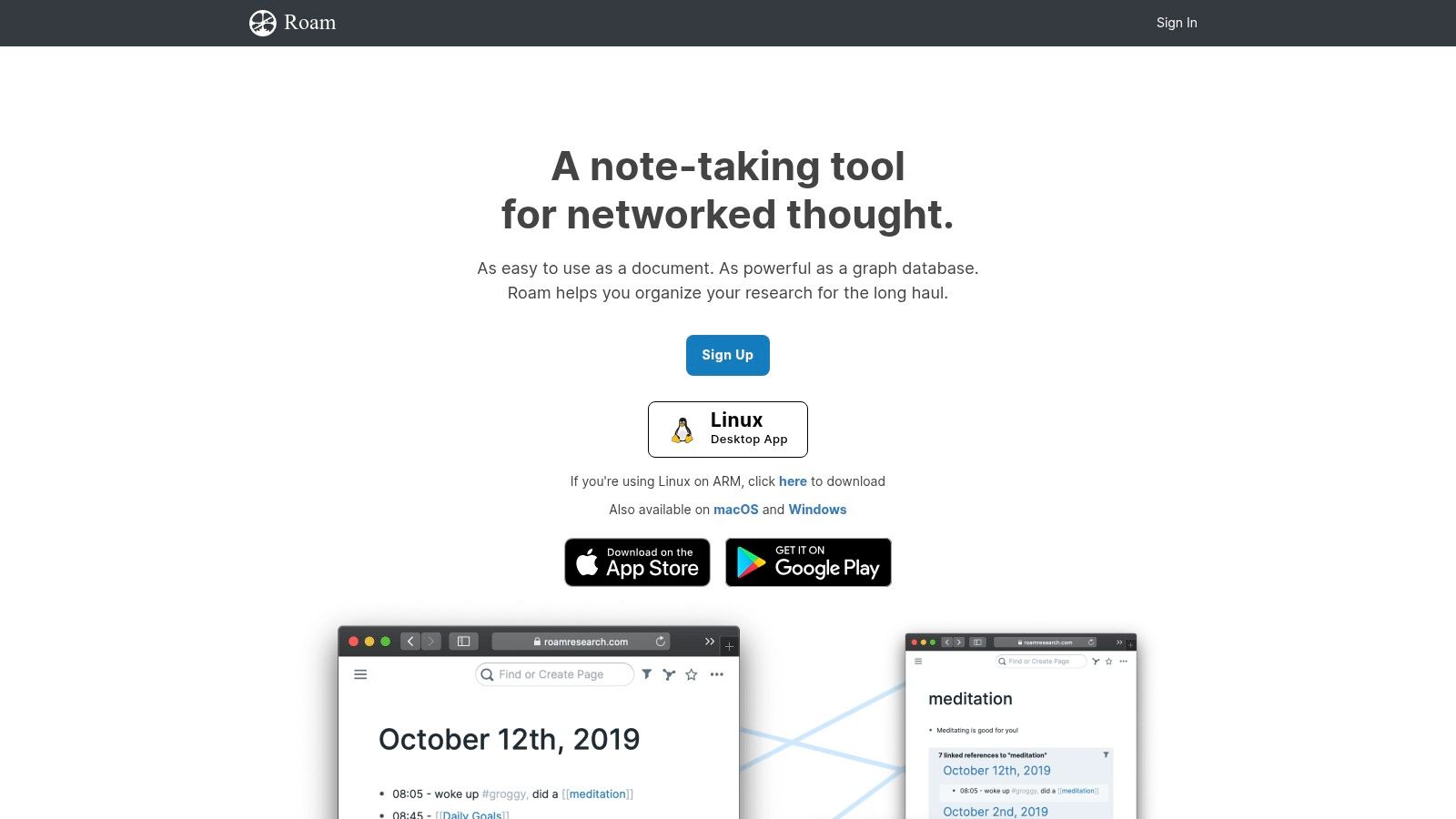
What makes Roam unique is its graph-based structure. Every piece of information, from a daily note to a major research finding, becomes a node in your personal knowledge graph. The AI assists in navigating this web of information, making it less of a passive repository and more of an active thinking partner. For users engaged in complex projects, this means the platform can reveal hidden relationships in your research, helping you build more robust arguments or develop more intricate creative concepts. You can also explore how Roam Research's AI features can be used with other tools; for example, you can learn more about AI-powered PDF summarizers to enhance your research workflow.
Key Details & Features
- Best For: Academics, researchers, and thinkers who thrive on non-linear, interconnected note-taking and deep knowledge exploration.
- Standout Features: AI-assisted bidirectional linking, interactive graph overview to visualize connections, and daily notes with AI suggestions.
- Pricing: Roam Research offers a "Pro" plan at $15 per month (billed annually) or $20 per month (billed monthly). A "Believer" plan is available for a one-time payment of $500 for 5 years of access.
Practical Tip: Use the Daily Notes feature as your default entry point. Capture fleeting thoughts, meeting notes, and ideas there. Then, use Roam's linking
[[]]feature to connect these raw notes to permanent pages, letting the graph build itself organically over time.
Pros:
- Excellent for facilitating deep research and mapping complex ideas
- Highly flexible and customizable interface to suit your thinking style
- Strong community and extensive user-created resources
Cons:
- Has a steeper learning curve compared to more traditional note-takers
- The unstructured nature can feel chaotic for users who prefer rigid organization
Website: https://roamresearch.com/
12. Notability
Notability has long been a favorite on Apple devices for its fluid, intuitive digital handwriting and annotation capabilities. While not a native note taking AI from the ground up, its recent updates incorporate AI-powered tools that enhance its core strengths, particularly for students and visual thinkers. It excels at converting messy handwriting and complex math equations into clean, searchable text, making handwritten notes as powerful as typed ones.
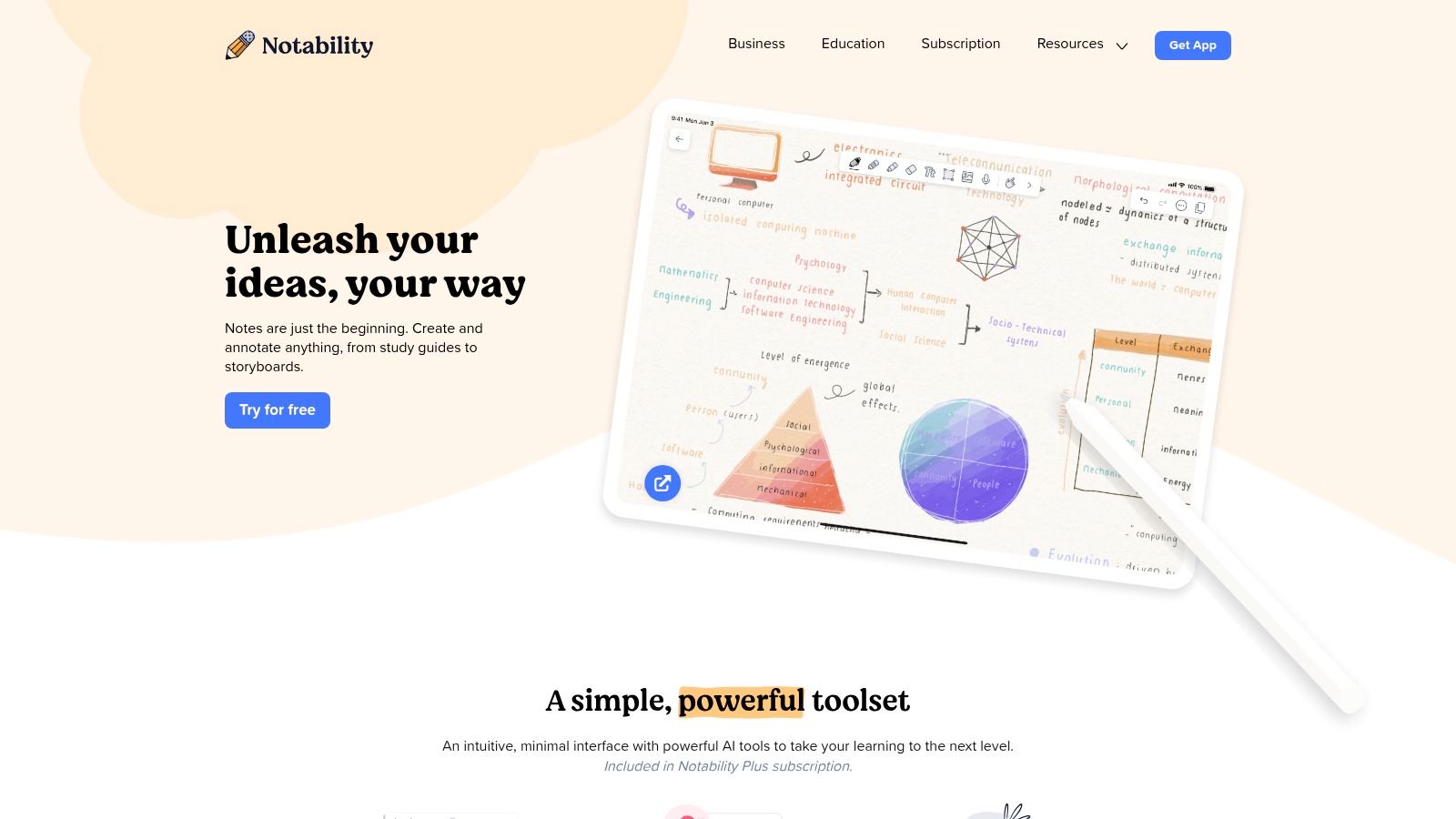
What makes Notability unique is its audio recording feature that syncs directly with your notes. As you replay a lecture recording, your handwritten or typed notes highlight in real-time, showing you exactly what you wrote at that moment. This context-rich playback is invaluable for reviewing complex material. The platform also shines in its ability to mark up PDFs, allowing users to annotate slides, articles, and textbooks with the same powerful drawing and writing tools.
Key Details & Features
- Best For: Students, academics, and anyone who prefers handwriting notes on an iPad or Mac.
- Standout Features: Audio recording synchronized with notes, AI-powered handwriting and math equation conversion, and robust PDF annotation tools.
- Pricing: A free version is available with limitations. The Plus plan, which unlocks unlimited editing and AI features, is $14.99 per year.
Practical Tip: During a lecture, simply tap the record button and take notes as you normally would. Later, tap on any word or sketch in your notes to jump directly to that specific point in the audio recording, eliminating the need to scrub through hours of audio.
Pros:
- Intuitive interface with best-in-class stylus support
- Powerful audio-sync feature for lecture review
- Excellent handwriting-to-text conversion
Cons:
- Exclusively available on Apple (iOS and macOS) devices
- Core AI and unlimited features require a subscription
Website: https://notability.com/
Top 12 Note-Taking AI Tools Comparison
| Tool | Core Features / ✨ Unique Selling Points | User Experience / ★ Rating | Value Proposition / 💰 Pricing | Target Audience / 👥 | Integration / 🏆 Highlights |
|---|---|---|---|---|---|
| Notion AI | AI content generation, customizable templates, 70+ integrations | ★★★★☆ | 💰 Moderate; flexible plans | 👥 Teams, project managers | 🏆 Slack, Zoom integrations |
| Evernote | AI search/edit, web clip, task reminders | ★★★★ | 💰 Free + premium tiers | 👥 Individuals, professionals | 🏆 Cross-platform sync |
| Microsoft OneNote with Copilot | AI summaries, handwriting recognition, real-time collab | ★★★★☆ | 💰 Part of Microsoft 365 subscription | 👥 Microsoft users, businesses | 🏆 Deep MS 365 integration |
| Otter.ai | Speech-to-text, Zoom/Teams integration, keyword tagging | ★★★★☆ | 💰 Free + paid plans | 👥 Meeting participants | 🏆 Real-time transcription |
| Fireflies.ai | Meeting transcription, CRM integrations, keyword search | ★★★★ | 💰 Tiered pricing | 👥 Teams, sales & project managers | 🏆 CRM & project tool integrations |
| Reflect | AI organization/summarization, calendar-linked notes, encryption | ★★★★ | 💰 Affordable paid plans | 👥 Personal users, journaling | 🏆 Strong privacy & security |
| Mem | AI dynamic organization, smart search, calendar sync | ★★★★ | 💰 Paid only; no free plan | 👥 Knowledge workers, multitaskers | 🏆 Context-aware notes |
| ClickUp | AI notetaker, project management, customizable workflows | ★★★★ | 💰 Free + scalable plans | 👥 Teams, project managers | 🏆 Comprehensive task & note integration |
| Krisp | Noise cancellation, AI transcription & summaries | ★★★★ | 💰 Free limited, paid advanced | 👥 Virtual meeting users | 🏆 Zoom & Teams audio enhancement |
| NotebookLM by Google | Multi-doc summarization, study guides, podcast conversion | ★★★★ | 💰 Experimental, uncertain | 👥 Researchers, students | 🏆 Multi-format content synthesis |
| Roam Research | AI bidirectional linking, graph overview, daily AI notes | ★★★★ | 💰 Subscription-based | 👥 Researchers, writers | 🏆 Networked knowledge management |
| Notability | Handwriting/math conversion, audio sync, PDF annotation | ★★★★ | 💰 One-time purchase; Apple only | 👥 Students, educators, creatives | 🏆 Stylus & Apple ecosystem support |
The Future of Your Ideas is Here
The journey through the landscape of note taking AI reveals a powerful truth: the passive act of jotting down information is becoming obsolete. We are moving beyond simple digital notebooks and into an era of dynamic, intelligent knowledge partners. The tools we've explored, from the collaborative powerhouse of Microsoft OneNote with Copilot to the meeting-mastery of Fireflies.ai and the networked thought of Reflect, all point to a fundamental shift. Your notes are no longer just a static record of the past; they are a living, breathing ecosystem of ideas, ready to be connected, questioned, and expanded upon.
This evolution isn't just about saving time on transcription or finding a file faster. It's about augmenting our cognitive abilities. The true value of a note taking AI lies in its capacity to handle the mundane cognitive tasks that consume our mental bandwidth. This frees us up to focus on what truly matters: critical thinking, creative problem-solving, and generating novel insights. Whether you're a student using Notability to turn a lecture into a study guide or an entrepreneur using Otter.ai to distill action items from a client call, the goal is the same: to offload the busywork and elevate the deep work.
Your Guide to Choosing the Right AI Partner
Selecting the perfect tool can feel overwhelming, but the right choice hinges on a clear understanding of your primary needs. Don't chase the tool with the most features; chase the one that solves your most significant problems.
To simplify your decision, consider these core user archetypes and their ideal starting points:
- For the All-in-One Organizer and Project Manager: If you live in a world of projects, teams, and structured data, your best bets are Notion AI or ClickUp. These platforms excel at turning scattered notes into actionable tasks and integrated project plans, providing a single source of truth for complex work.
- For the Meeting-Heavy Professional: If your calendar is packed with back-to-back calls, Fireflies.ai or Otter.ai are non-negotiable. Their ability to automatically transcribe, summarize, and identify key takeaways will revolutionize your post-meeting workflow and ensure no critical detail is ever lost.
- For the Researcher, Writer, and Lifelong Learner: Individuals focused on building a "second brain" will find immense value in Reflect, Mem, or Roam Research. These tools are built for networked thought, helping you uncover hidden connections between disparate ideas and cultivate a personal knowledge base that grows more valuable over time.
- For the Student and Academic: Notability offers an unparalleled experience for combining handwritten notes with audio recordings and PDFs. When enhanced with AI features, it becomes an academic powerhouse for capturing, organizing, and reviewing course material.
Implementing Your New Note Taking AI
Once you've chosen a tool, successful implementation requires a slight shift in mindset. You are not just adopting new software; you are building a new habit.
Start small. Don't try to migrate your entire life's worth of notes overnight. Pick one specific use case, like transcribing your next team meeting or summarizing a single research paper. Focus on mastering that one workflow first. As you build confidence, gradually expand its use into other areas of your personal and professional life. The most powerful note taking AI is the one you use consistently, so make the adoption process as frictionless as possible.
The future of your ideas isn't a distant concept; it's available right now, embedded in the code of the tools we've discussed. By embracing a note taking AI, you are not just organizing information; you are creating a system that helps you think better. You are building an extension of your own mind, one capable of remembering everything, connecting anything, and empowering you to achieve a new level of clarity and productivity. The only question left is, which future will you choose to build first?
Once your AI-powered notes are organized, the next step is refining them into polished, professional content. For writers, marketers, and entrepreneurs who need to transform those brilliant ideas into compelling copy, TextSpell provides an AI-powered writing assistant and grammar checker to elevate your final output. Check out TextSpell to see how it can help you turn your smart notes into flawless communication.
FAQ
What does this guide cover?▾
Discover the 12 best note taking AI tools of 2025. In-depth reviews to help you transcribe, summarize, and organize your ideas effortlessly.
Who is this guide for?▾
Readers interested in note taking ai, ai note taker, productivity tools.
How should I use this information?▾
Skim the TL;DR, then jump to the sections that match your goal and take action on the recommendations.