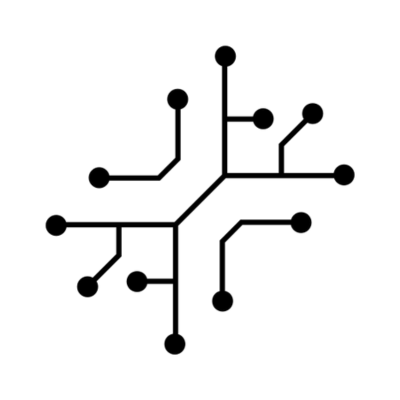By
TextSpell Editorial Team
Editorial Team
TL;DR
Boost your writing today with the best passive to active voice converter tools. Improve clarity and engagement effortlessly!
Unlocking Clarity: Why Active Voice Matters
Active voice invigorates your writing. It makes your prose direct, concise, and impactful. A passive to active voice converter helps achieve this by transforming sentences where the subject receives the action to ones where the subject performs the action. This seemingly simple shift strengthens your message and engages readers more effectively. This curated list explores the top twelve passive to active voice converter tools available, providing in-depth analysis based on real usage and practical applications.
Why bother with this conversion? Passive voice can muddy your message, burying the actor and weakening the impact. It creates ambiguity and slows the reader down. Think "The report was written" versus "The team wrote the report." The latter is clear, concise, and leaves no room for doubt. This article provides you with the tools to achieve this clarity.
These tools are invaluable for a variety of professionals, including:
- Students and Academics
- Marketing and E-commerce Professionals
- Social Media Managers
- Small Business Owners and Entrepreneurs
- Freelance Writers and Copywriters
Whether you're crafting compelling marketing copy, polishing an academic paper, or simply aiming for clearer communication in your everyday writing, a passive to active voice converter can be a game-changer. Various tools can enhance your writing and online presence; for example, you can use a LinkedIn Font Generator to create stylish fonts for your LinkedIn profile. (Source: Tools - Linkedin Font Generator from Postiz) This list will help you choose the right tool to revitalize your writing and make your message resonate.
1. Tenorshare AI Writer
Tenorshare AI Writer's passive to active voice converter is a free online tool ideal for quickly polishing sentences. It transforms passive constructions into active voice, enhancing readability and directness. This is particularly useful for anyone aiming to create concise and engaging content, from students crafting academic papers to marketers composing compelling ad copy. It supports over 30 languages, making it a versatile choice for international users. You can process up to 5,000 characters at a time, streamlining edits for both short snippets and longer text blocks.
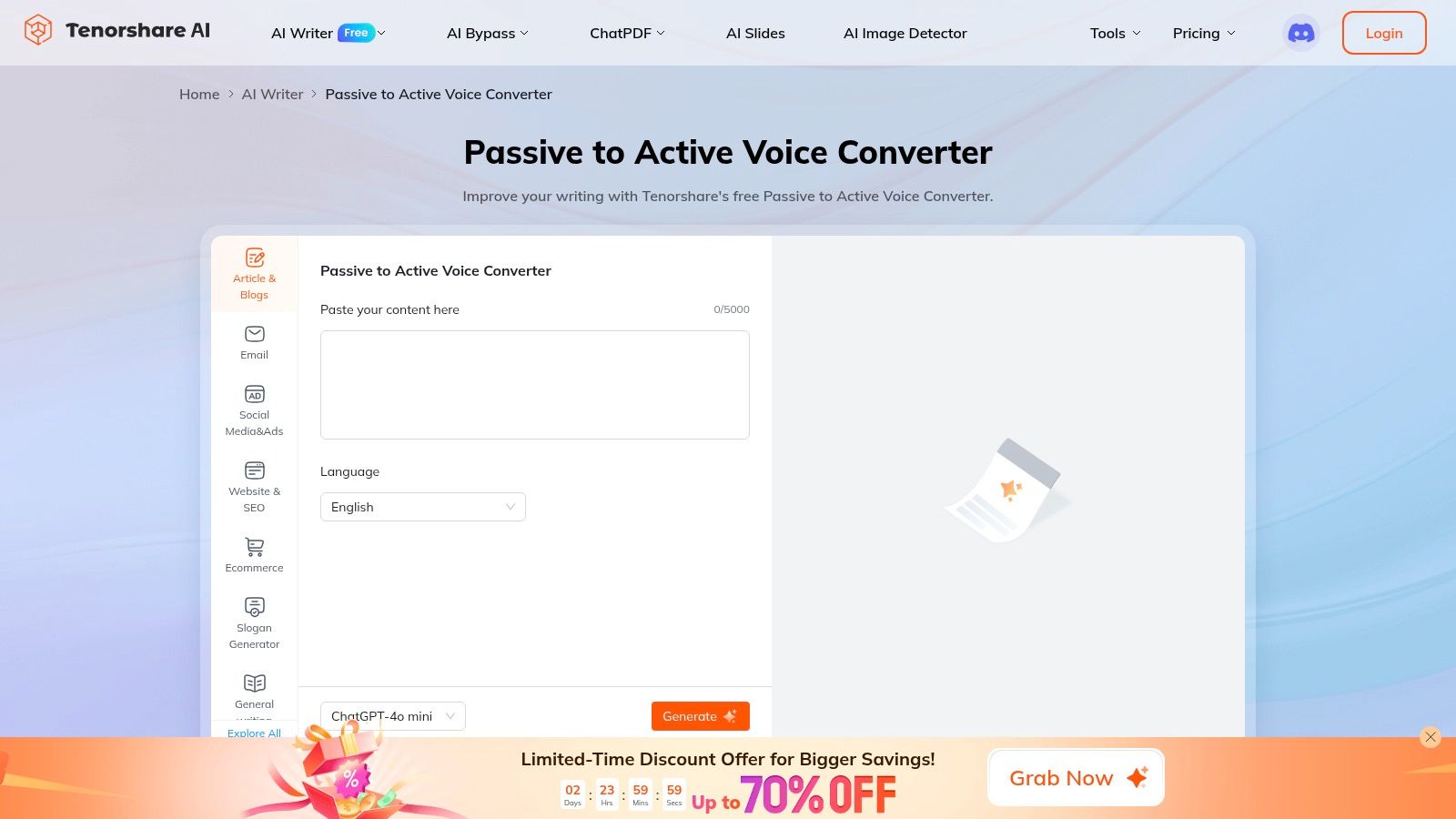
The platform's user-friendly interface is browser-based, eliminating the need for software installation. Simply paste your text and click convert. While the 5,000-character limit might necessitate breaking down larger documents, the tool's speed and accuracy compensate for this limitation. For those unfamiliar with AI writing tools in general, Learn more about... Tenorshare AI Writer and other similar platforms.
Key Features and Benefits
- Free and Accessible: No hidden fees or subscription requirements.
- Multilingual Support: Caters to a diverse range of languages, broadening its applicability for global communication.
- High Capacity: Handles up to 5,000 characters per conversion, allowing for efficient processing of reasonably sized text chunks.
- AI-Powered Accuracy: Employs sophisticated algorithms to ensure reliable passive to active voice conversion.
Pros and Cons
Pros:
- Cost-effective solution for quick grammar adjustments.
- Handles multiple languages effectively.
- User-friendly and requires no software downloads.
Cons:
- Character limit can interrupt workflow for very long documents.
This passive to active voice converter stands out for its ease of use and multilingual support. It's a valuable tool for anyone regularly working with text, particularly for quick revisions and improving clarity. While other tools might offer more advanced features, Tenorshare's free and accessible nature makes it a strong contender for simple passive to active voice conversions.
2. HyperWrite AI Writing Assistant
HyperWrite's Passive to Active Voice Converter is an AI-powered tool designed to transform passive sentences into active voice while preserving the original meaning and context. This is particularly helpful for creating clear and engaging content, whether it's academic papers, business reports, or marketing copy. HyperWrite, like other modern AI Content Creation Tools offers a seamless transition between passive and active voice. Its user-friendly interface requires only pasting text for swift conversion.
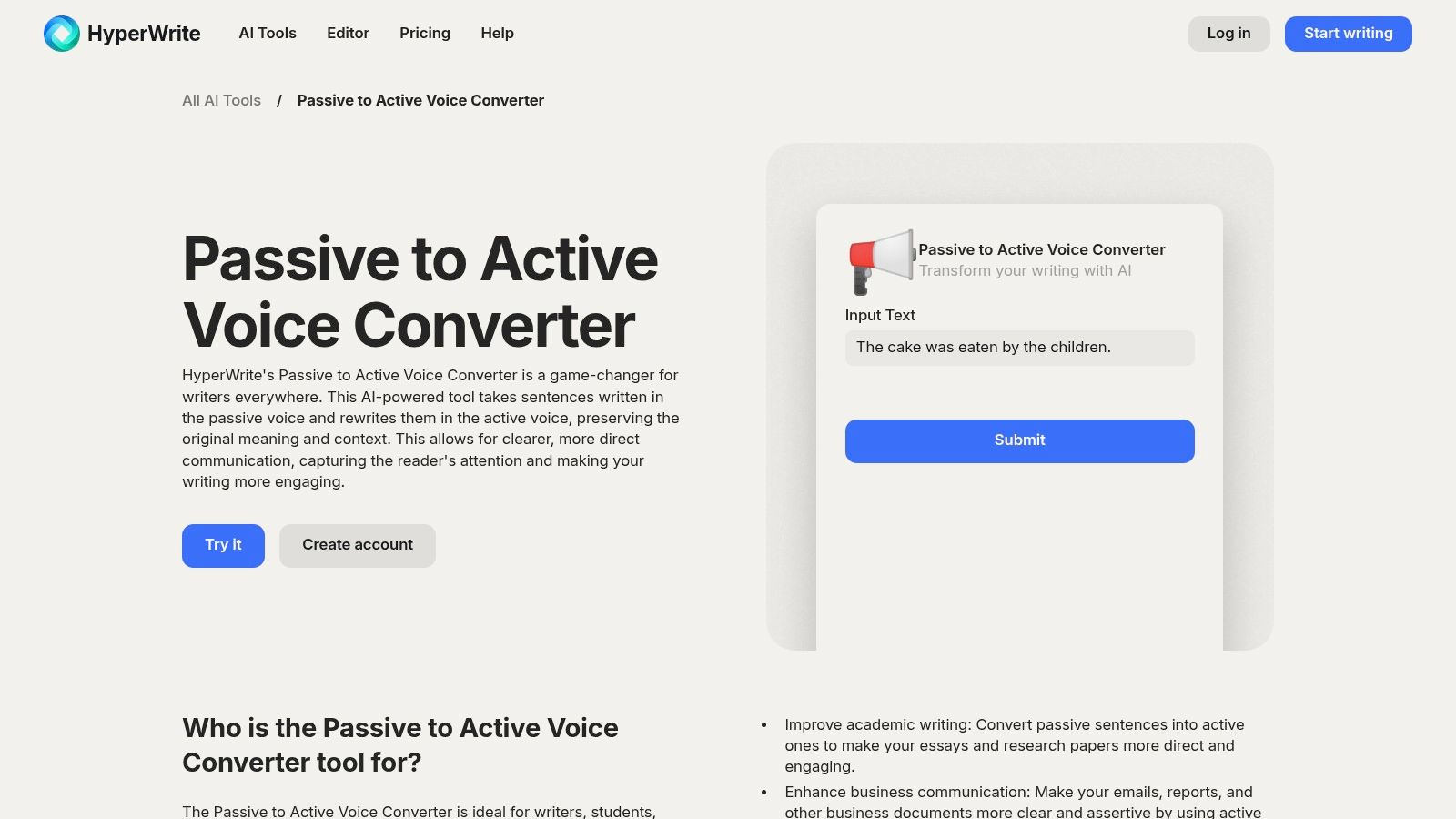
The tool’s real-time conversion allows you to see the changes instantly, making it ideal for quick edits and revisions. Its versatility across various writing styles, from academic to business, makes it a useful tool for diverse content creation needs. However, the limitations on free usage might push users towards a premium subscription for more extensive applications.
Key Features and Benefits
- Real-time Conversion: See immediate results as you paste or type text.
- Versatile Application: Suitable for various writing styles and contexts.
- User-Friendly Interface: Easy to navigate and use, even for beginners.
Pros and Cons
Pros:
- Improves clarity and engagement in writing.
- Adaptable to different writing needs.
- Provides quick and efficient conversions.
Cons:
- Limited free usage restricts extensive use.
HyperWrite's passive to active voice converter is a practical choice for enhancing clarity and readability. Its real-time conversion and versatility make it suitable for various applications. However, the constraints on free usage may require considering a premium plan for heavier use. For users frequently needing passive to active voice conversion, this tool offers a convenient and efficient solution.
3. Grammarly
Grammarly is more than just a passive to active voice converter; it's a comprehensive writing assistant. It identifies passive voice constructions and suggests active alternatives, simultaneously improving overall grammar and style. This makes it a powerful tool for anyone looking to polish their writing, from crafting academic papers to composing marketing emails. Grammarly goes beyond simple conversions by offering insights into clarity, conciseness, and tone.
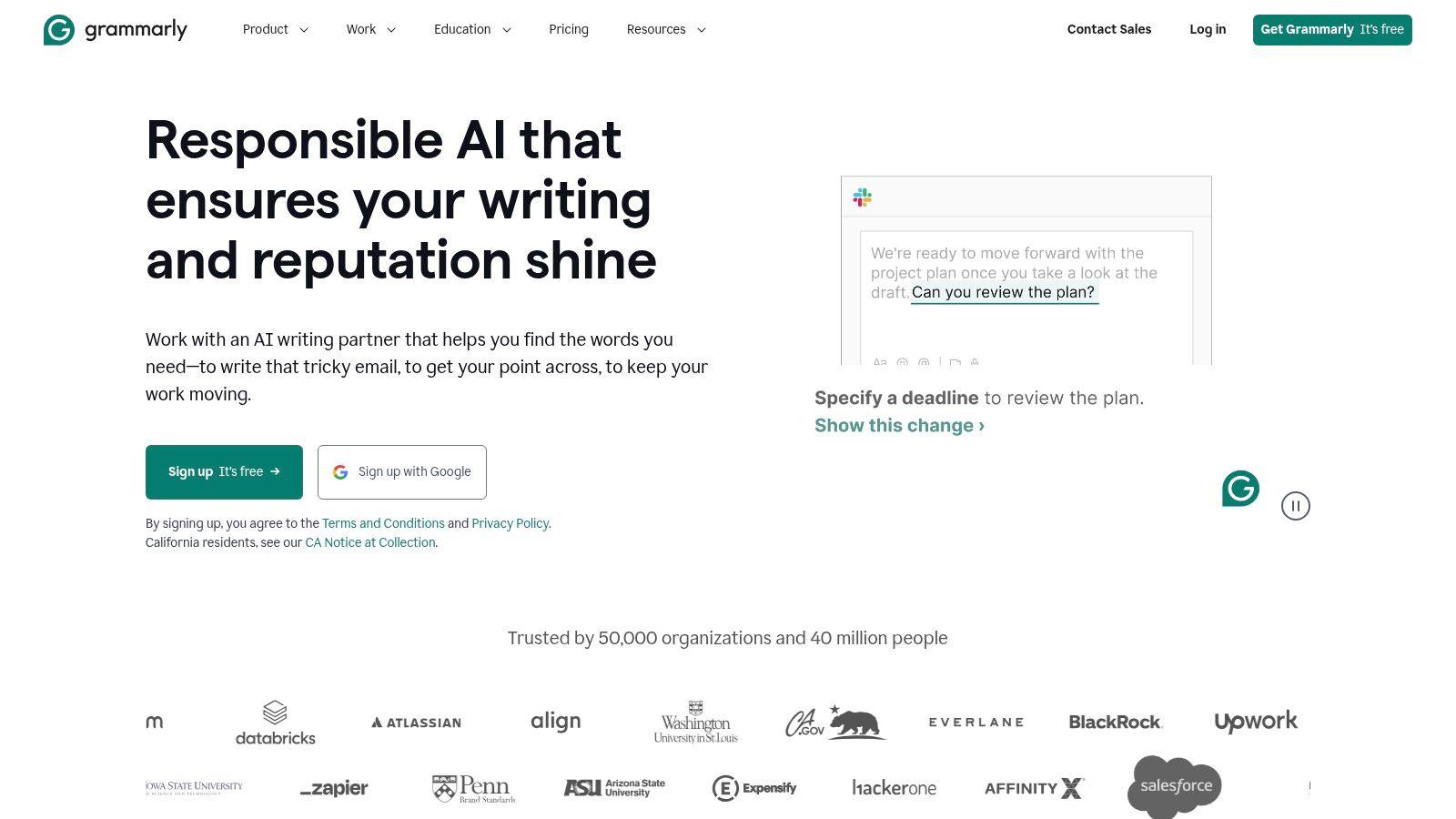
The platform is available as a browser extension and a desktop application, integrating seamlessly into various workflows. Learn more about... Grammarly and its voice conversion capabilities. This accessibility makes it convenient for quick edits and in-depth document reviews. While the free version offers valuable features, the premium version unlocks advanced capabilities like plagiarism detection and tone adjustments.
Key Features and Benefits
- Passive to Active Voice Conversion: Effectively identifies and suggests changes for passive voice constructions.
- Comprehensive Writing Assistance: Provides grammar, punctuation, and style checks, going beyond simple voice conversion.
- Multi-Platform Compatibility: Available as browser extensions and desktop apps, catering to diverse user preferences.
- Customizable Settings: Allows users to tailor feedback to specific writing styles and needs.
Pros and Cons
Pros:
- User-friendly interface simplifies the writing process.
- Integrates seamlessly with various platforms.
- Offers a high degree of customization.
Cons:
- The premium version, while powerful, may be expensive for casual users.
Grammarly stands out for its comprehensive approach to writing enhancement. Its passive to active voice conversion is effective, but its true value lies in its ability to improve overall clarity and style. While the cost of the premium version may be a consideration, the free version still provides valuable assistance for many writing tasks. It remains a top choice for anyone looking to elevate their writing quality.
4. ProWritingAid
ProWritingAid goes beyond a simple passive to active voice converter. It provides a comprehensive suite of writing analysis tools designed to elevate your grammar, style, and overall readability. This makes it an ideal choice for anyone serious about refining their writing, from students crafting academic papers to professional writers polishing their manuscripts. ProWritingAid helps identify passive voice constructions and offers actionable suggestions for converting them to active voice, resulting in clearer and more impactful writing.
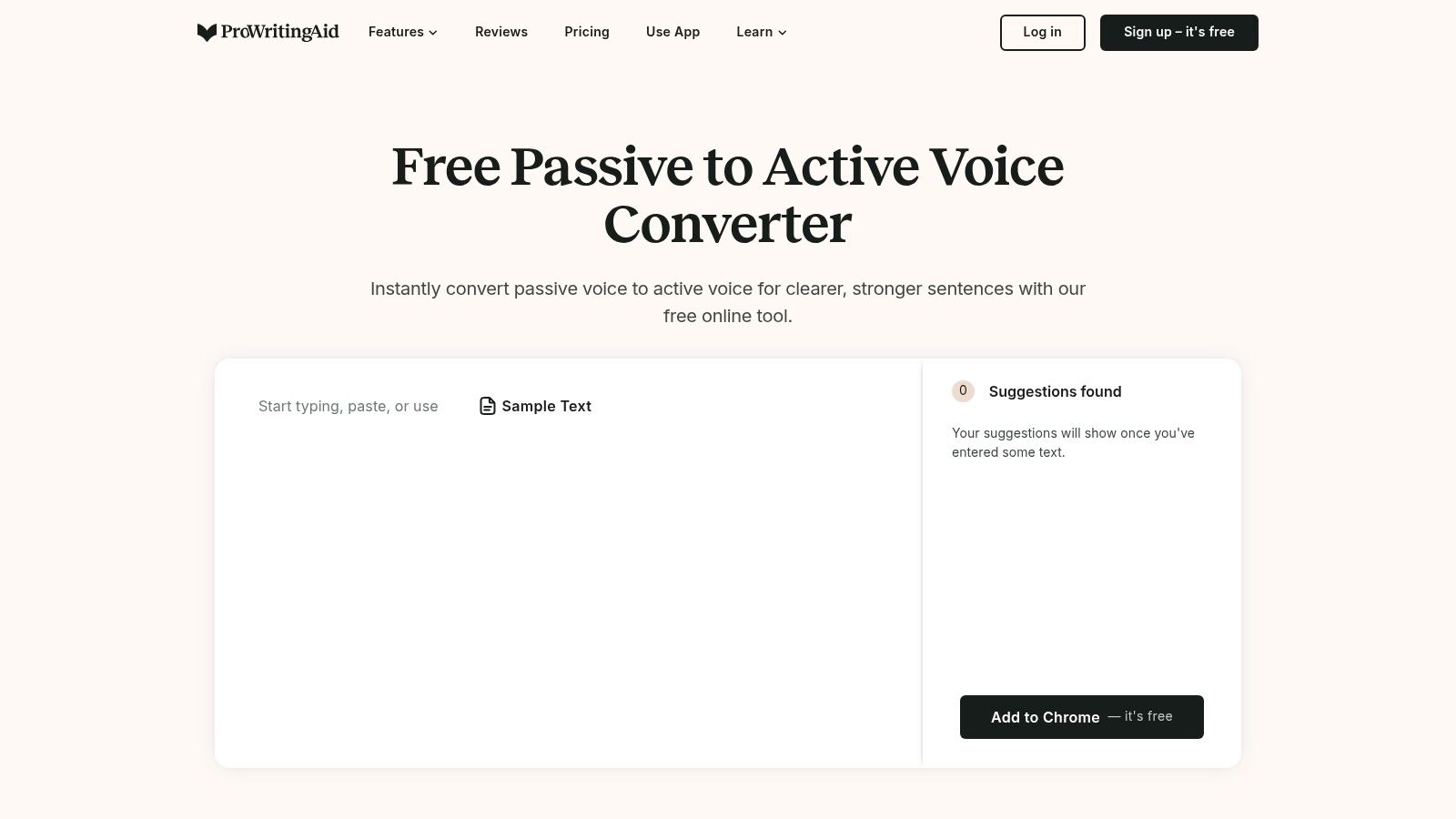
Unlike basic converters, ProWritingAid integrates seamlessly with popular platforms like Microsoft Word, Google Docs, and Scrivener. This streamlines the editing process, allowing you to analyze and refine your work directly within your preferred writing environment. While the free version offers a taste of its capabilities, the full power of ProWritingAid unlocks with a premium subscription. If you're seeking similar features, you can learn more about... ProWritingAid and other grammar-checking tools.
Key Features and Benefits
- In-Depth Analysis: Provides more than just passive voice conversion, offering comprehensive grammar, style, and readability checks.
- Platform Integration: Works directly with Word, Google Docs, and Scrivener for a seamless editing experience.
- No Word Limit: Analyze documents of any length without restrictions, unlike many free online converters.
- Detailed Reporting: Offers in-depth reports and explanations to help you understand and improve your writing.
Pros and Cons
Pros:
- Comprehensive writing improvement tools beyond passive voice conversion.
- Seamless integration with popular writing software.
- No word count restrictions.
Cons:
- Limited features in the free version.
ProWritingAid distinguishes itself through its comprehensive approach to writing enhancement. While other tools may focus solely on passive to active voice conversion, ProWritingAid provides a holistic solution for improving clarity, conciseness, and overall writing quality. It's a valuable investment for anyone committed to refining their writing skills.
5. Hemingway Editor
Hemingway Editor isn't strictly a passive to active voice converter, but it's a powerful tool for improving writing clarity, which often involves reducing passive voice. It highlights passive voice usage within your text, allowing you to identify areas for improvement and consider more active alternatives. This focus on sentence structure and readability makes it a valuable asset for anyone striving for concise and impactful writing. Beyond passive voice, Hemingway flags adverbs, complex sentences, and weak phrases, pushing you towards stronger, more direct prose.
Hemingway Editor offers both a free web version and a one-time purchase desktop application. The desktop app allows for offline use, which is helpful for those who prefer writing without distractions or have unreliable internet access. This flexibility caters to different workflows and preferences. For those frequently working with longer texts, the desktop app becomes particularly beneficial.
Key Features and Benefits
- Passive Voice Detection: Clearly highlights instances of passive voice for easy identification.
- Readability Scoring: Provides a readability grade level, indicating how accessible your text is to different audiences.
- Offline Access (Desktop App): Facilitates uninterrupted writing and editing.
- Direct Editing: Allows you to make changes directly within the editor.
Pros and Cons
Pros:
- One-time purchase for the desktop app offers long-term value.
- Free web version available for quick checks and less demanding tasks.
- Encourages active writing and strengthens overall sentence structure.
Cons:
- Doesn't offer a built-in spell checker, requiring reliance on other tools.
- Passive voice highlighting isn't its primary function, so it may not be as comprehensive as dedicated converters.
Hemingway Editor stands out for its holistic approach to writing improvement. While not solely a passive to active voice converter, its highlighting feature helps writers recognize and minimize passive constructions. This, combined with its other readability features, makes it a valuable tool for crafting clear and engaging content. The one-time purchase model for the desktop version adds to its appeal.
6. Ginger Software
Ginger Software utilizes natural language processing to identify and correct passive voice usage, along with other grammar and spelling errors. This makes it a versatile tool for anyone looking to improve their writing clarity. It's particularly helpful for quickly identifying areas where active voice can strengthen the impact of a sentence. From crafting compelling marketing copy to polishing academic essays, Ginger offers a streamlined approach to enhancing sentence structure.
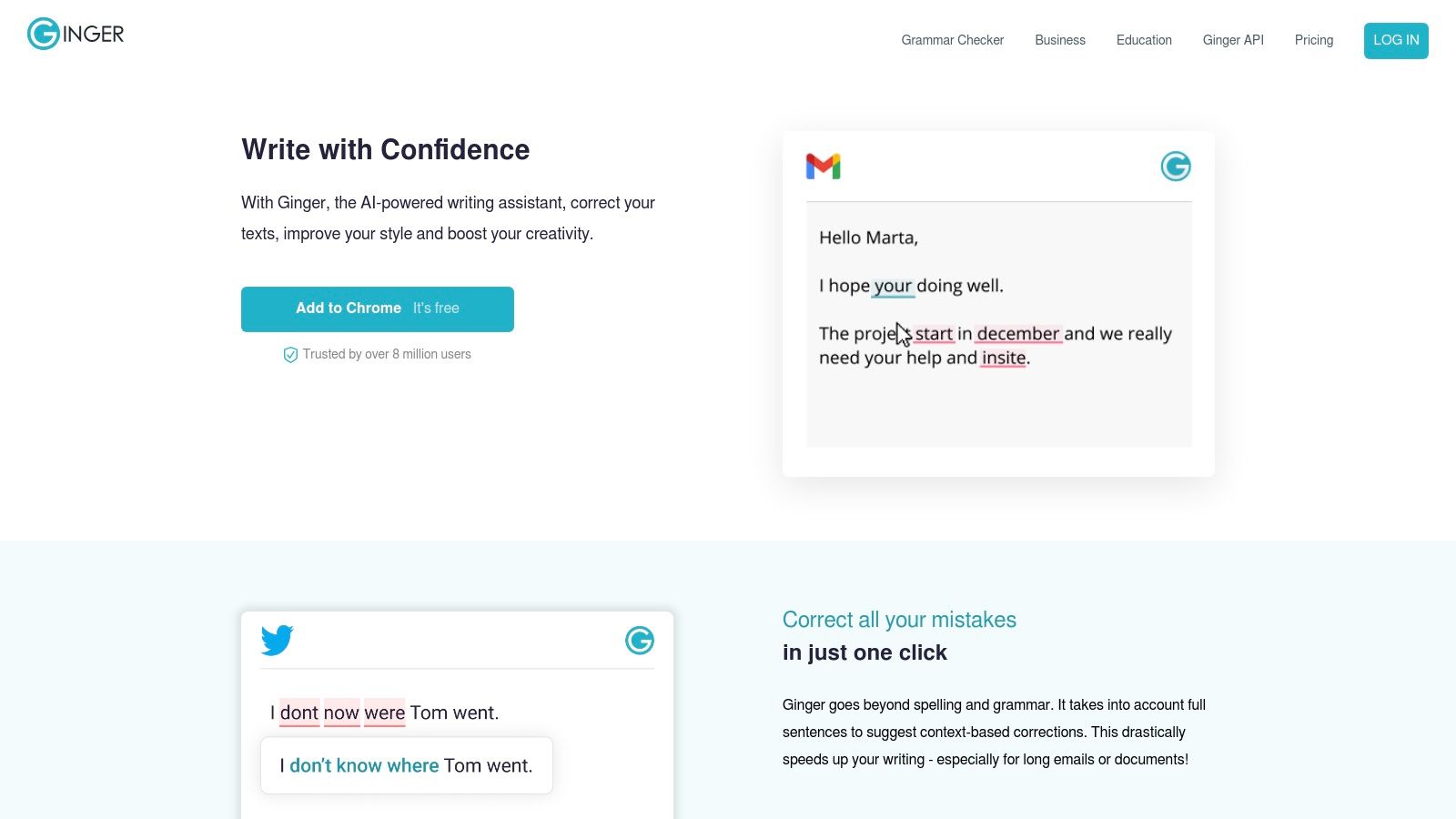
The platform offers both browser extensions and desktop applications, allowing for seamless integration into your workflow. This accessibility makes it easy to use Ginger for on-the-fly corrections while writing emails or editing longer documents. While the free version offers basic grammar and spell checking, including passive voice detection, the premium version unlocks more advanced features.
Key Features and Benefits
- Passive to Active Voice Conversion: Effectively identifies and suggests corrections for passive voice.
- Grammar and Spell Checking: Provides comprehensive grammar and spell checking capabilities.
- Sentence Rephrasing: Offers alternative sentence structures for enhanced clarity.
- Multiple Platform Availability: Accessible through browser extensions and desktop applications.
Pros and Cons
Pros:
- Versatile tool addressing multiple writing needs.
- User-friendly interface and integration options.
- Available in both free and paid versions.
Cons:
- Lacks a built-in plagiarism checker.
Ginger Software distinguishes itself through its versatility and user-friendly design. The combination of passive to active voice conversion with broader grammar and spell checking makes it a valuable tool for writers of all levels. While the absence of a plagiarism checker might be a drawback for academic users, its core functionality as a passive to active voice converter is efficient and reliable. The availability of both free and paid versions allows users to choose a plan that best suits their needs.
7. PaperRater
PaperRater is a free online tool that uses machine learning to identify passive voice and offer active voice alternatives. It also provides grammar and spelling checks, making it a convenient all-in-one writing enhancement platform. This tool is particularly useful for students and academics looking to refine their writing and ensure clarity. It's also a practical choice for anyone seeking a quick and free way to improve sentence structure.
PaperRater's interface is straightforward and browser-based. Simply paste your text into the provided field and click the "Check My Paper" button. The tool then analyzes the text, highlighting instances of passive voice and suggesting revisions. Beyond passive voice conversion, it flags grammatical errors and spelling mistakes, providing a comprehensive review.
Key Features and Benefits
- Free and Easy to Use: No cost barrier and a simple interface make it accessible to all users.
- Passive to Active Voice Conversion: Helps improve clarity and conciseness by identifying and suggesting active voice replacements.
- Grammar and Spell Checking: Provides a comprehensive writing check, catching common errors.
- Plagiarism Detection: Offers an additional layer of scrutiny for academic integrity.
- Vocabulary Builder Tool: Helps expand and diversify word choice.
Pros and Cons
Pros:
- Completely free service.
- Simple and intuitive to use.
- Combines multiple writing improvement features in one platform.
Cons:
- Word count limits per submission can disrupt workflow for larger documents.
This passive to active voice converter excels as a free and easy-to-use solution. It's a valuable tool for quickly identifying passive voice and making necessary adjustments, especially for students and those working on shorter pieces of writing. While the word limit can be a constraint, its free access and combined features make PaperRater a practical choice for enhancing overall writing quality.
8. Scribens
Scribens employs a patented syntactical recognition algorithm to pinpoint passive voice and offer active alternatives. It goes beyond simple conversions, providing grammar and style corrections to enhance overall writing quality. This makes it a valuable tool for anyone striving for clear, concise, and impactful communication, from students refining essays to marketers crafting compelling copy. Its built-in thesaurus and dictionary further aid in polishing and refining text.
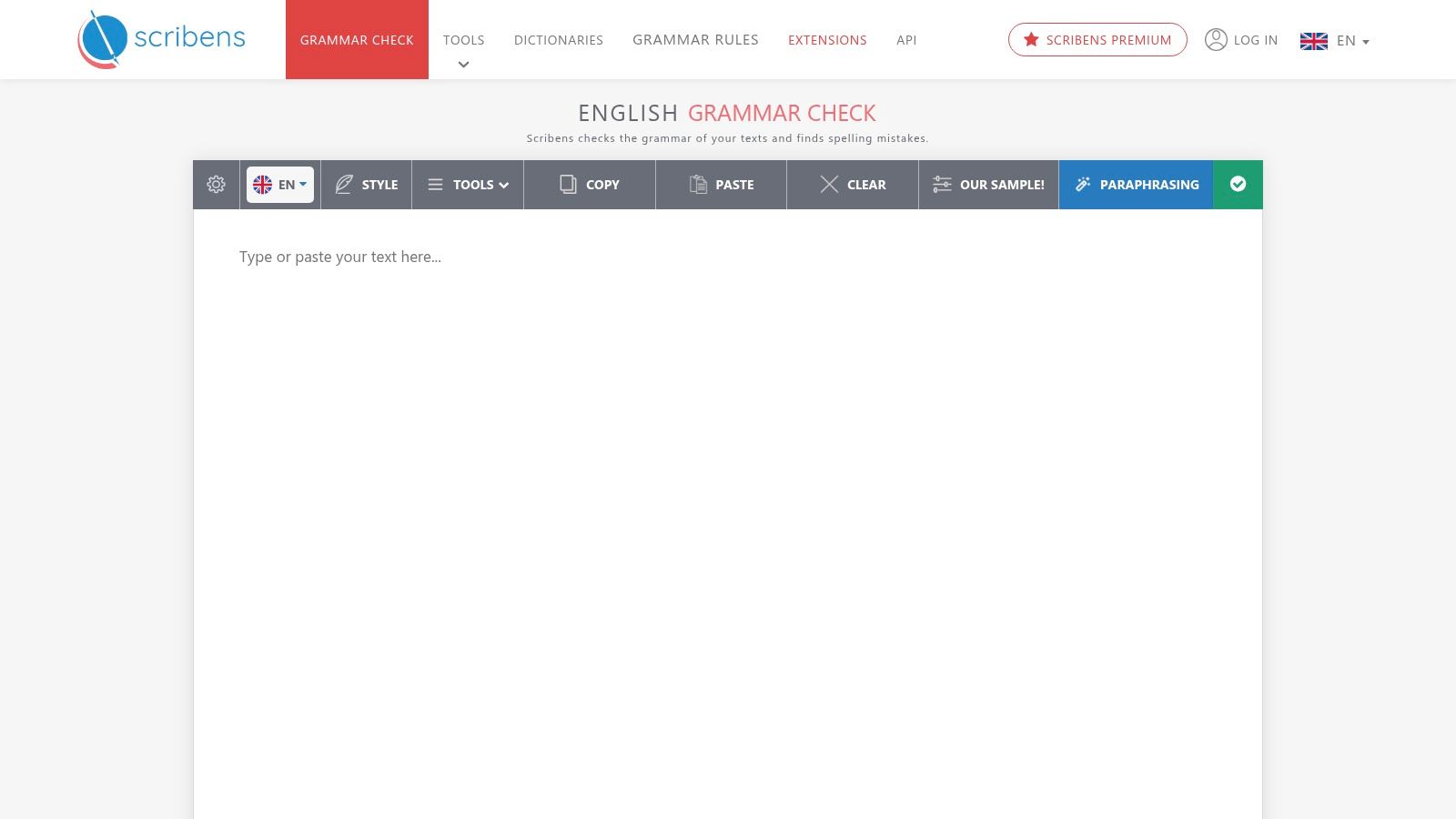
Scribens integrates seamlessly with various browsers and platforms, extending its utility across different writing environments. Its clutter-free interface is easy to navigate, making it accessible for users of all technical levels. Simply paste your text, and Scribens quickly analyzes it, highlighting areas for improvement and suggesting revisions.
Key Features and Benefits
- Patented Algorithm: Utilizes advanced syntactical recognition for accurate passive to active voice conversion.
- Grammar and Style Checks: Provides comprehensive feedback beyond voice conversion, improving overall writing quality.
- Integrated Thesaurus and Dictionary: Offers convenient access to vocabulary enhancement tools.
- Multi-Platform Compatibility: Integrates with browsers and platforms for seamless workflow integration.
Pros and Cons
Pros:
- Clean and intuitive user interface.
- Broad platform compatibility ensures accessibility.
- Offers more than just passive to active voice conversion.
Cons:
- Lacks a built-in plagiarism checker, which might be a drawback for academic users.
Scribens stands out with its comprehensive approach to writing enhancement. It's more than a passive to active voice converter; it's a versatile writing assistant. While the absence of a plagiarism checker is a limitation, its ease of use and multi-platform support make it a valuable tool for improving clarity and conciseness across various writing tasks.
9. Linguix
Linguix is an AI-powered writing assistant that goes beyond simple passive to active voice conversion. It analyzes your writing for clarity, conciseness, and overall impact. By flagging passive voice constructions and suggesting active alternatives, Linguix helps you strengthen your writing and make it more direct. This makes it a valuable tool for anyone who wants to communicate effectively, from students crafting essays to marketers writing compelling copy.
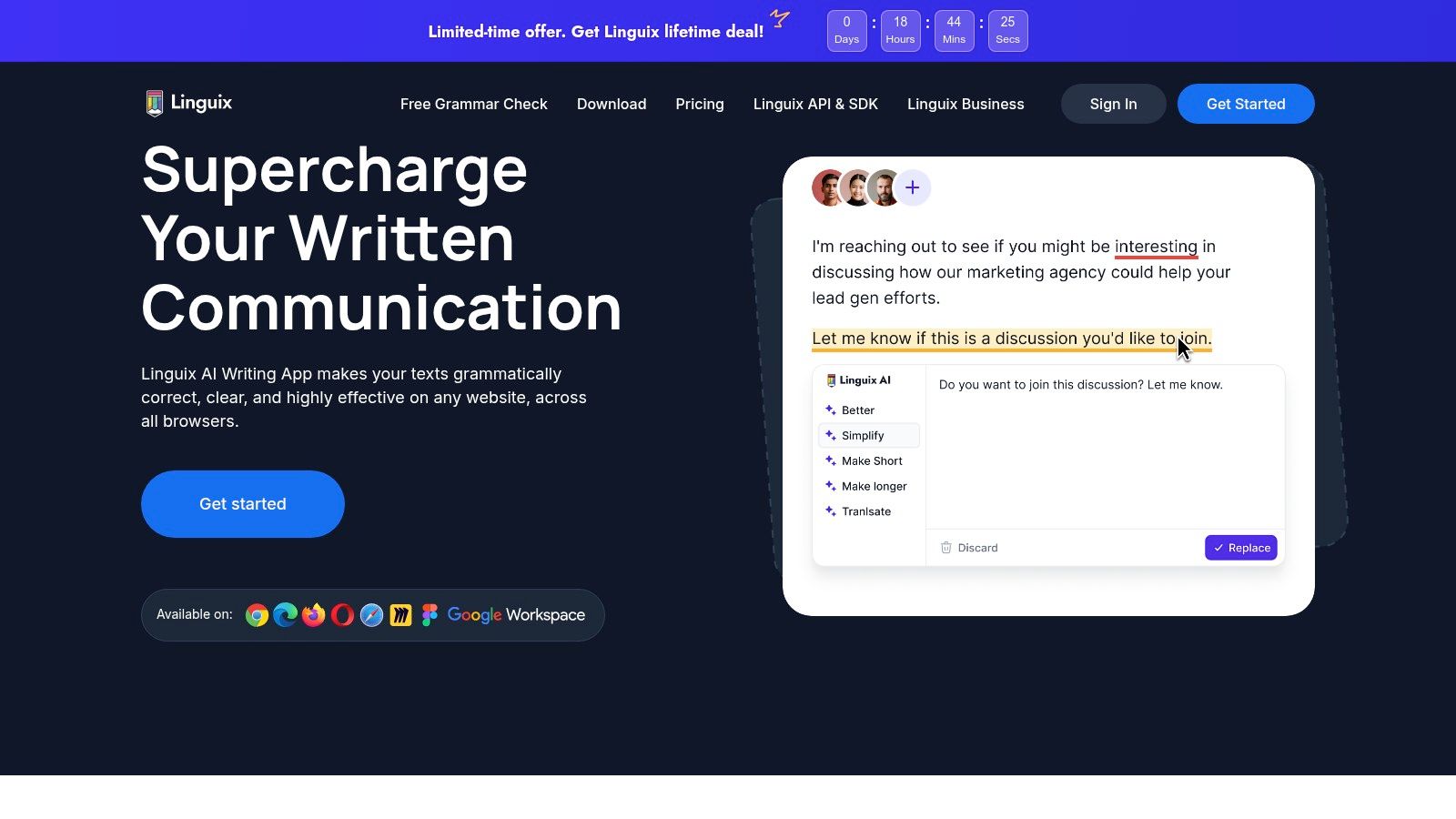
Linguix integrates seamlessly with various platforms, including web browsers and word processors. This allows you to receive real-time feedback and make improvements as you write. While its passive voice detection is a key feature, Linguix also offers comprehensive grammar and style checking, along with a built-in dictionary and thesaurus. The free version provides ample functionality for most users, making it an accessible option for improving writing quality.
Key Features and Benefits
- Passive to Active Voice Conversion: Identifies and suggests improvements for passive voice.
- Real-Time Feedback: Integrates with multiple platforms for instant suggestions.
- Grammar and Style Checking: Enhances overall writing quality beyond just passive voice.
- Built-in Dictionary and Thesaurus: Aids in vocabulary selection and word choice.
Pros and Cons
Pros:
- Free to use with valuable features.
- Provides immediate feedback during the writing process.
- Offers a comprehensive suite of writing improvement tools.
Cons:
- Lacks a plagiarism checker, which might be a consideration for academic users.
Linguix stands out as a versatile writing assistant. Its combination of passive voice detection, grammar checking, and other writing enhancement tools makes it a practical choice for anyone looking to improve their communication skills. While the absence of a plagiarism checker might be a drawback for some, its free accessibility and real-time feedback make it a strong contender for enhancing writing clarity and effectiveness.
10. WhiteSmoke
WhiteSmoke offers more than just a passive to active voice converter; it's a comprehensive writing enhancement tool. It analyzes your text, flags passive voice constructions, and suggests active alternatives. Beyond this, it provides grammar, style, and even plagiarism checks, making it a valuable asset for content creators. This all-in-one approach is particularly helpful for ensuring clarity and conciseness in various writing projects.

WhiteSmoke integrates seamlessly into various platforms, including web browsers, desktop applications, and even Microsoft Word. This multi-platform compatibility makes it convenient for users to access its features regardless of their preferred writing environment. While its interface could benefit from a more modern design, its functionality remains robust. WhiteSmoke's translation tool, supporting multiple languages, further adds to its versatility.
Key Features and Benefits
- Passive to Active Voice Conversion: Effectively identifies and suggests changes to improve sentence structure.
- Comprehensive Grammar and Style Checking: Goes beyond basic grammar to offer stylistic recommendations.
- Plagiarism Detection: Helps ensure originality in writing.
- Multi-Platform Compatibility: Integrates with various writing environments for seamless access.
- Multilingual Support: Caters to a diverse user base and facilitates translation tasks.
Pros and Cons
Pros:
- Versatile tool covering a wide range of writing needs.
- Multi-platform support ensures accessibility.
- Effectively identifies multiple grammar and syntax mistakes.
Cons:
- The interface feels somewhat dated and could be more user-friendly.
WhiteSmoke distinguishes itself by combining passive to active voice conversion with a suite of other writing improvement tools. While its interface may appear less modern than some competitors, its comprehensive features make it a powerful resource for anyone looking to enhance their writing quality. Its plagiarism detection and multilingual support further broaden its appeal, particularly for academics and international users.
11. OnlineCorrection.com
OnlineCorrection.com offers a free passive to active voice converter alongside grammar and spell checking. This makes it a handy tool for quickly polishing written content. It's particularly useful for catching passive voice instances you might have missed, helping to make your writing more direct and engaging. The platform also supports multiple languages, broadening its usability for international users and diverse content creation. This tool is ideal for anyone looking to improve their writing, from students crafting essays to marketers perfecting website copy.
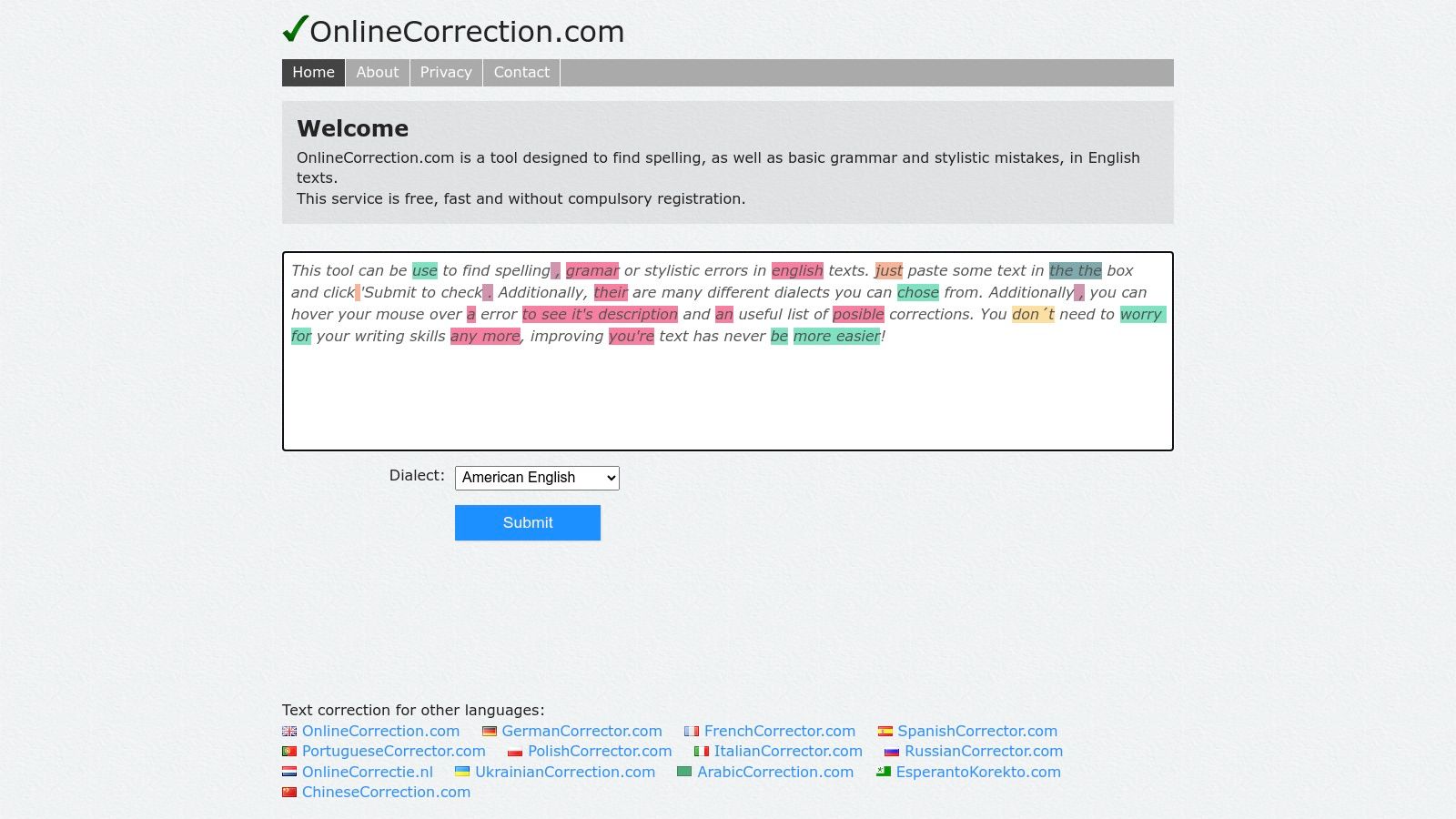
The browser-based interface is simple to navigate. Paste your text into the provided field, select the language, and click the "Check Text" button. The tool then highlights passive voice constructions and suggests active voice alternatives. While the integrated grammar and spell checker are valuable additions, the website does contain numerous ads that can be distracting. For those seeking a quick and free way to identify and correct passive voice, OnlineCorrection.com is a practical option.
Key Features and Benefits
- Free and Accessible: No cost or registration required.
- Integrated Grammar and Spell Check: Provides comprehensive writing assistance beyond just passive to active voice conversion.
- Multilingual Support: Accommodates various languages, making it versatile for global users.
- Fast Processing: Quickly analyzes text and provides suggestions.
Pros and Cons
Pros:
- Cost-effective solution for grammar and style improvements.
- Offers multi-language support for broader application.
- Quick processing speeds facilitate efficient editing.
Cons:
- Website contains ads that can disrupt the user experience.
OnlineCorrection.com shines as a free and readily available tool for identifying and correcting passive voice. The added benefit of grammar and spell checking further enhances its value. While the ads can be a minor drawback, the tool's speed and multilingual capabilities make it a worthwhile option for anyone seeking to strengthen their writing clarity.
12. LanguageTool
LanguageTool stands out not just as a passive to active voice converter but as a comprehensive writing assistant. While it might not solely focus on voice conversion, its ability to detect passive voice and offer active alternatives makes it a valuable tool. This is particularly useful when polishing grammar and style, as it provides context-sensitive suggestions alongside its passive voice detection. It's especially beneficial for academics and writers who prioritize clarity and precision in their work.
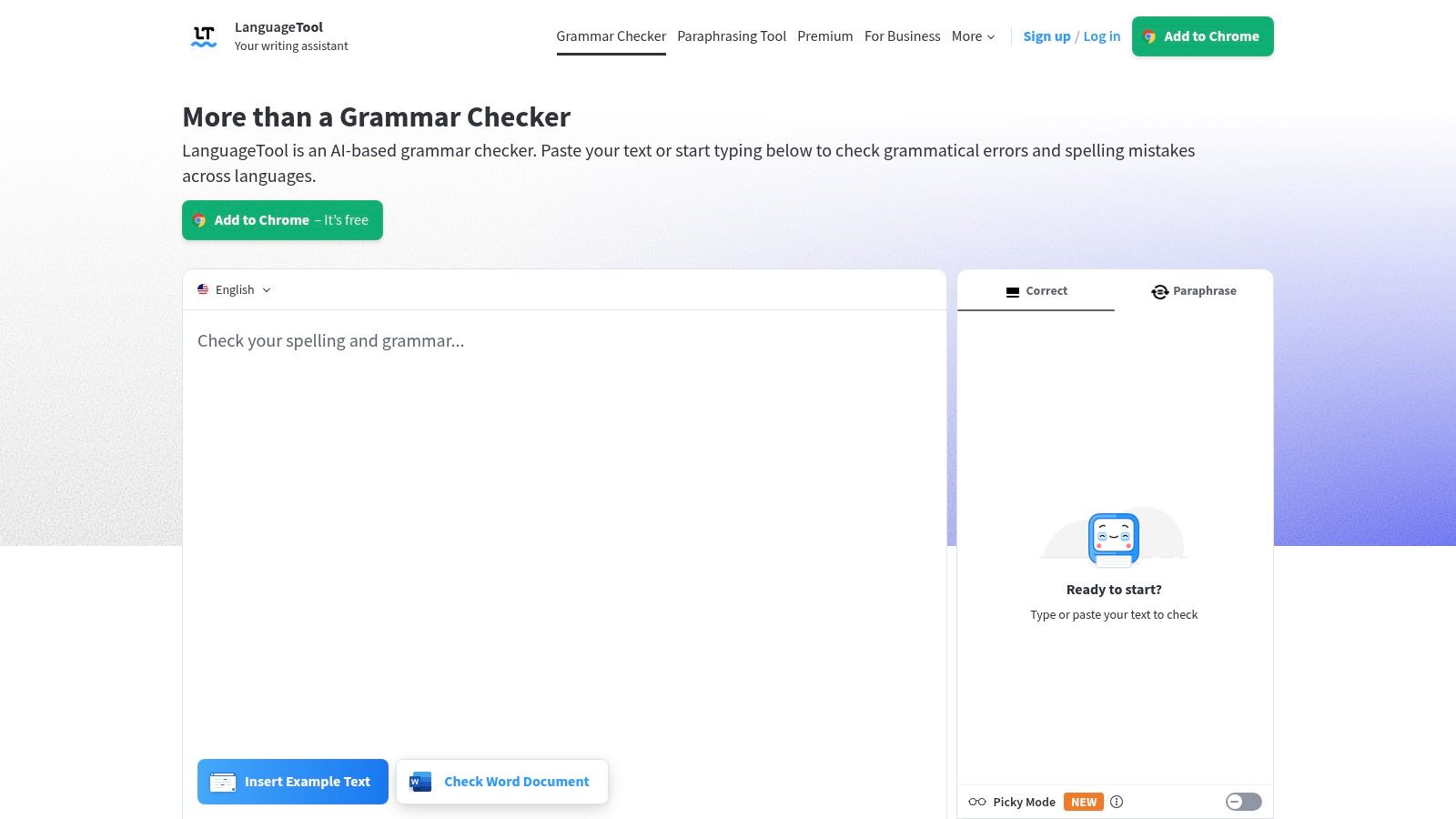
The platform's availability as a browser extension and desktop application adds to its flexibility. This allows for seamless integration into various writing workflows, from drafting emails to working on larger documents. The free version offers a good starting point, although its limited features might prompt serious users to consider the premium version for more extensive functionalities and higher text limits. For academic writing, where clarity is paramount, LanguageTool becomes a valuable asset, ensuring a more direct and impactful writing style.
Key Features and Benefits
- Passive Voice Detection: Pinpoints passive constructions within your text and provides active voice alternatives.
- Multilingual Support: Caters to over 20 languages, making it suitable for multilingual writers and international communication.
- Versatile Integration: Available as browser extensions and desktop applications, fitting into diverse writing environments.
- Comprehensive Grammar and Style Checking: Goes beyond passive voice, addressing other grammar and style aspects for well-rounded writing enhancement.
Pros and Cons
Pros:
- Supports multiple languages, catering to a global user base.
- User-friendly interface makes it accessible even to non-technical users.
- Offers both free and premium versions, accommodating different needs and budgets.
Cons:
- The free version has limitations on the amount of text it can process.
- The passive voice detection feature is part of a larger suite of grammar tools, which might not be ideal for users solely focused on voice conversion.
LanguageTool differentiates itself through its comprehensive approach to writing improvement. It's not just a converter but a comprehensive writing assistant. Its multilingual support and flexible integration options make it a valuable tool for anyone committed to clear and effective communication. While the free version's limitations might push some toward the premium plan, even the basic version provides a worthwhile starting point for improving clarity and eradicating passive voice.
Active Voice Conversion Feature Comparison of 12 Tools
| Tool Name | Core Features & Capabilities | User Experience & Quality ★★★★★ | Value Proposition 💰 | Target Audience 👥 | Unique Selling Points ✨ |
|---|---|---|---|---|---|
| Tenorshare AI Writer | Passive to active voice conversion, 30+ languages | ★★★★☆ Easy, no install, high capacity | ★★★★☆ Free, 5,000 chars max | Writers needing quick rewrites | 🏆 Large text processing, multilingual |
| HyperWrite AI | Real-time voice conversion, supports diverse writing | ★★★★☆ Simple, focused | ★★★☆☆ Free limited, premium available | Academic & business writers | ✨ Real-time conversions |
| Grammarly | Passive voice detection, grammar/style, plagiarism | ★★★★★ Highly customizable, multiplatform | ★★★☆☆ Free with premium subscription | Professionals & students | 🏆 Comprehensive checks, popular platform |
| ProWritingAid | Voice conversion, style & readability analysis | ★★★★☆ Deep analysis, multi-platform | ★★★☆☆ Free limited, full paid version | Authors and editors | ✨ Integrations (Word, Docs, etc.) |
| Hemingway Editor | Passive voice highlighting, readability scoring | ★★★★☆ User-friendly, desktop & web | ★★★★☆ Free online, one-time payment | Writers improving clarity | 🏆 One-time payment, readability focus |
| Ginger Software | Passive voice correction, grammar & rephrasing | ★★★★☆ Versatile, browser & desktop | ★★★☆☆ Free & paid tiers | General writers & learners | ✨ Sentence rephrasing |
| PaperRater | Passive voice detection, plagiarism, vocab builder | ★★★☆☆ Easy to use | ★★★★★ Completely free | Students & casual users | 💰 Free, machine learning-based |
| Scribens | Passive voice detection, grammar, thesaurus | ★★★★☆ Clean UI, multi-platform | ★★★★☆ Free version | Multi-platform users | ✨ Patented syntactical recognition |
| Linguix | Passive voice detection, grammar, dictionary | ★★★★☆ Instant feedback, multiplatform | ★★★★☆ Free available | General writers | ✨ AI-powered, fast corrections |
| WhiteSmoke | Passive voice, grammar, plagiarism, translation | ★★★★☆ Versatile, multiplatform | ★★★☆☆ Subscription-based | Professionals & businesses | ✨ Multi-language translation |
| OnlineCorrection.com | Passive voice detection, multi-language support | ★★★☆☆ Fast processing | ★★★★★ Free | Casual & multilingual writers | ✨ Multi-lingual free tool |
| LanguageTool | Passive voice, grammar, multi-language, extensions | ★★★★☆ User-friendly, multiplatform | ★★★☆☆ Free limited, premium available | Multilingual users | 🏆 Wide language support |
Choosing the Right Passive to Active Voice Converter for You
Navigating the world of passive to active voice converters can feel overwhelming with so many options available. This article explored twelve diverse tools, each with its strengths and weaknesses. From robust AI-powered platforms like Tenorshare AI Writer and HyperWrite to established grammar giants like Grammarly and ProWritingAid, we've covered a broad spectrum. We've also delved into more specialized options like Hemingway Editor for conciseness and Ginger Software for nuanced language refinement.
Key Takeaways and Considerations
Choosing the right passive to active voice converter hinges on understanding your specific needs. For academic writing, tools like PaperRater and Scribens, with their emphasis on formal style, might be ideal. Marketing professionals and social media managers might find the AI-powered features of HyperWrite or the streamlined interface of Linguix more beneficial for crafting engaging content.
- Cost: Free options like OnlineCorrection.com and LanguageTool offer valuable functionality, while premium tools like Grammarly and WhiteSmoke unlock advanced features.
- Ease of Use: Tools like Hemingway Editor prioritize simplicity, while others, like ProWritingAid, offer a deeper dive into stylistic nuances.
- Integration: Consider whether you need a standalone tool or one that integrates with your existing writing workflow. Many of the discussed converters offer browser extensions or plugins for popular word processors.
Implementing Passive to Active Voice Converters Effectively
While these tools are powerful, they are not magic bullets. Using them effectively requires understanding their limitations and applying their suggestions thoughtfully. Blindly accepting every change can lead to awkward or unnatural phrasing. Always review the converted text to ensure it retains the intended meaning and tone.
- Context is Key: Passive voice can be appropriate in certain situations, like scientific writing or when the actor is unknown. Don't aim for 100% active voice; focus on clarity and impact.
- Combine Tools: Using a passive to active voice converter in conjunction with a comprehensive grammar checker can produce highly polished writing. Many of these tools offer multiple features within a single platform.
Finding the Perfect Fit
From free online utilities to premium software suites, a passive to active voice converter exists for every need and budget. Whether you're a student crafting an essay, a marketer refining ad copy, or a freelance writer perfecting a blog post, the right tool can significantly enhance your writing clarity and impact. By considering the factors outlined above and exploring the nuances of each tool, you can confidently choose the perfect passive to active voice converter to elevate your writing.
Want to supercharge your writing with a powerful combination of grammar checking and voice conversion? Explore TextSpell for a seamless and comprehensive solution. TextSpell offers a robust suite of writing tools that go beyond basic grammar checking, helping you achieve clarity and precision in your writing. Visit TextSpell today to learn more.
FAQ
What does this guide cover?▾
Boost your writing today with the best passive to active voice converter tools. Improve clarity and engagement effortlessly!
Who is this guide for?▾
Readers interested in passive voice, active voice, voice converter.
How should I use this information?▾
Skim the TL;DR, then jump to the sections that match your goal and take action on the recommendations.