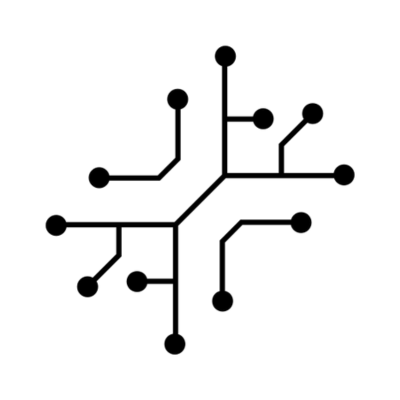By
TextSpell Editorial Team
Editorial Team
TL;DR
Learn how to transcribe YouTube video content with ease. Our guide covers free tools, AI services, and pro tips for accurate, fast YouTube-to-text conversion.
Turning the audio from your videos into text is one of the smartest things a content creator can do. The reasons are straightforward: it makes your content fully searchable by Google, opens it up to a much wider audience through better accessibility, and gives you a mountain of material to work with.
Why You Should Be Transcribing Your YouTube Videos
Before we get into the practical steps, let’s talk about why this is such a big deal. When you transcribe a video, you're not just getting a script. You're creating a powerful, flexible asset for your brand.
Boost Your SEO and Connect with a Bigger Audience
Search engines like Google are fantastic at reading text, but they can't actually "watch" your video to figure out what it's about. A transcript gives them a word-for-word text file they can crawl and index. This helps you rank for all those specific long-tail keywords you naturally mentioned in your video, opening up a whole new stream of organic traffic.
Plus, think about accessibility. Transcripts are a lifeline for viewers who are deaf or hard of hearing. They also make your content much easier for non-native English speakers to follow along and truly understand your message.
Fire Up Your Content Repurposing Engine
Beyond search rankings and accessibility, a transcript is your ticket to easily transforming that video into a dozen other things. It's the core of many powerful content repurposing strategies. Suddenly, that one video can spawn a whole family of content.
A single, well-made video can be repurposed into a detailed blog post, a shareable social media thread, key quotes for graphics, and even a script for a short podcast segment. This is how you build a content engine that works smarter, not harder.
This strategy gets the most out of every piece of content you create, making sure your message reaches different people on the platforms they prefer. The industry sees the value here, too—the marketing transcription market is expected to hit $5.64 billion by 2035, which shows just how central this practice has become.
If you're turning your video transcripts into more formal content, like research papers or professional case studies, getting the tone right is crucial. Our guide on developing an effective academic writing style can help ensure your repurposed material meets those higher standards.
Sometimes, the best tool for the job is the one you already have. The quickest, zero-cost way to get a transcript from a YouTube video is by using the feature baked right into the platform. This is my go-to when I need a fast draft or a rough copy without dipping into my budget.
Finding it is pretty straightforward. Just navigate to the YouTube video you want to transcribe, and look below the video player. You’ll see the description box; click the ‘...more’ button to expand it. If the creator has enabled it, a ‘Show transcript’ button will appear right at the bottom.
Clicking that button pops open a full, time-stamped transcript right beside the video. It’s incredibly useful because you can click on any line of text, and the video will instantly jump to that exact moment.
How To Access The Transcript
The process is simple, but the button can feel a bit hidden. For most videos, it's tucked away under the full video description, so it takes a couple of clicks to reveal.
Here’s a look at where you'll find the transcript option on a typical YouTube video page.

As you can see, the transcript shows up in a handy, scrollable window. This makes it a breeze to read along while the video plays.
Turning Raw Text Into Usable Content
Now for the reality check: the auto-generated text is a fantastic starting point, but it's rarely perfect. YouTube's AI often fumbles with punctuation, capitalization, and telling different speakers apart. But with a little bit of work, you can clean it up fast.
Here’s what I usually do:
- Ditch the Timestamps: Before you copy anything, click the three dots at the top of the transcript window and select 'Toggle timestamps'. This instantly cleans up the text, leaving you with a solid block to work with.
- Punctuation Cleanup: Paste the text into a word processor or Google Docs. I use "Find and Replace" to quickly fix common issues, like adding periods or correcting capitalization.
- Manual Polish: Give it a final read-through to catch any awkward phrasing or homophones the AI missed (like "their" vs. "there").
My biggest tip: Never, ever edit directly in the YouTube transcript window. Always copy the text into a proper document first. You’ll have much better editing tools, and you won’t risk accidentally losing all your hard work.
While this free method does require some elbow grease, you really can't beat it for getting a transcript without spending a dime or installing any extra software.
When to Use Professional Transcription Services

While the DIY methods we've covered are fantastic for most everyday tasks, there are definitely times when "good enough" just won't fly. This is where you call in the pros. For content like legal depositions, formal academic research, or crucial marketing materials, the precision of a professional transcription service is an absolute must.
Getting started is usually straightforward. With most services, such as Rev or the premium plans at Otter.ai, you simply provide the YouTube link, select the level of service you need, and they take it from there.
The key is knowing what you're paying for. These services typically offer two distinct levels: a pure AI transcription or one that’s been reviewed and corrected by a human.
AI-Only vs. Human-Verified Accuracy
AI-only services are the speed demons of the transcription world. They're fast, affordable, and can turn around an hour-long video in just a few minutes. While they're a significant step up from YouTube's native tool, they still have their blind spots. Thick accents, people talking over each other, or highly technical jargon can easily trip up the algorithm.
Human-verified services, on the other hand, are the gold standard. A human professional reviews the AI-generated draft, catching all the errors and nuances a machine would miss. This multi-step process results in a transcript that's over 99% accurate, which is critical when every detail counts.
When every word matters—for legal depositions, patient interviews, or technical webinars—human verification is the only way to guarantee a flawless and legally defensible transcript.
The demand for this level of accuracy is huge. The U.S. transcription market was valued at a staggering $30.42 billion in 2024 and continues to grow. If you're curious, you can discover more insights about the transcription market to see just how big this industry has become.
Making the Right Investment
So, how do you pay for it? Pricing models vary quite a bit.
- Human Transcription: Typically charged by the minute of audio/video. This is perfect for one-off projects where accuracy is non-negotiable.
- AI Transcription: Often a monthly or annual subscription. This is a great fit if you have a high volume of content and are willing to do some light editing yourself.
Ultimately, your choice comes down to balancing your budget, your need for precision, and how much time you're willing to spend cleaning up the final text.
If you're ready to go beyond simple transcription and build a real content engine, an AI-powered workflow is the way to go. This approach helps you transcribe a YouTube video and then immediately spin that text into all sorts of content, saving a ton of time.

It all starts with getting clean audio. Instead of just playing the video and recording it, which can introduce background noise, it's better to grab the audio file directly. I use a simple online tool to rip the audio from a YouTube video and save it as an MP3. This gives the AI the cleanest possible source to work with, which means you get a much more accurate transcript right off the bat.
With your MP3 file in hand, you can upload it straight into an AI writing platform. This is where you really start to see the efficiency gains. The platform will spit out a transcript, but that's just the beginning.
Turning a Transcript Into Published Content
The real magic happens when you use the integrated AI tools to start reshaping that raw text. You're no longer just transcribing; you're launching your entire content creation process from one single video.
For example, once the transcript is ready, you can feed it to an AI chat assistant with specific commands. It's incredibly powerful.
- For a blog post: I might prompt it, "Turn this transcript into a well-structured, 1000-word blog post. Add clear headings, subheadings, and a few bullet points."
- For social media: A good prompt is, "Pull five interesting quotes from this transcript to use as tweets, and suggest relevant hashtags for each."
- For an email: I'll ask, "Write a short, 150-word summary of this transcript that I can use in my next email newsletter."
This method completely reframes what a transcript is. It's not the final product anymore. Instead, it becomes the raw material for a whole suite of content that can engage your audience on different channels.
For those looking to get the most accurate results possible, checking out the best auto captions app tools can help you refine this process even further. Ultimately, this workflow turns a single video into a steady stream of content, helping you get the most mileage out of your original effort.
A Few Simple Tricks for Nailing Transcription Accuracy

The accuracy of any transcription tool, whether it’s YouTube’s own feature or a high-powered AI, really comes down to one thing: the quality of your audio. The old "garbage in, garbage out" rule couldn't be more true here. Getting a few things right before you hit record can make a world of difference, saving you a ton of editing headaches later on.
The biggest game-changer? Using an external microphone. Seriously. The microphone built into your laptop or phone is designed to grab sound from every direction, which means it picks up distracting room echo, keyboard taps, and every other bit of background noise that can throw off transcription software. A dedicated mic zeros in on your voice, giving the AI a clean, crisp signal to work with.
Setting Up Your Space for Clear Audio
Your recording environment is almost as crucial as your gear. You don't need a pro-level studio, but finding a quiet space is non-negotiable.
Here are a few pointers that I've found work well:
- Find a "soft" room. Rooms with carpets, curtains, and lots of furniture absorb sound and reduce that echoey, bathroom-like quality. Even a closet full of clothes can work in a pinch!
- Speak clearly and at a steady pace. Rushing through your words or mumbling is a surefire way to confuse the transcription AI.
- Avoid crosstalk at all costs. When multiple people talk over each other, you're guaranteed to get a messy, unusable transcript. It's a jumbled nightmare for any software.
My Go-To Tip: If your house is never quiet, try recording when the world is asleep. Early mornings or late nights often have the least amount of ambient noise from traffic, neighbors, or family members.
Speaking clearly isn't just for the AI, either. It helps anyone watching your video, especially those who might be using a note-taking AI to pull out the most important information.
By taking care of these audio fundamentals, you're setting yourself up for success. When you finally transcribe a YouTube video, the first draft you get back will be far more accurate, making your entire process smoother and faster.
Common Questions About Transcribing YouTube Videos
When you first dive into transcribing YouTube videos, you'll likely run into a few common questions. Getting these cleared up from the start will make the whole process a lot smoother and help you sidestep some frequent pitfalls.
A big one I hear all the time is: Can I transcribe a video that isn't mine?
Absolutely. Most public videos on YouTube have an auto-generated transcript you can grab right from the video page. Third-party tools are even easier—they just need the public URL. But a word of caution on copyright: use these transcripts for personal research, private notes, or commentary. Never, ever republish someone else's transcript as your own without getting their direct permission first.
How Long Does It Really Take to Get a Transcript?
This is the classic "it depends" answer, but the differences are pretty stark. The time it takes to get a finished transcript can range from a few seconds to a full day, all based on the method you choose.
- YouTube's Built-in Tool: It's practically instant. The auto-generated transcript is there as soon as you look for it.
- AI Transcription Services: These are incredibly fast. An AI tool can usually chew through a one-hour video in just a couple of minutes.
- Manual Transcription: If you go the DIY route, brace yourself. The industry standard is about four to six hours of work for every single hour of audio. It's a real grind.
- Professional Human Services: For top-tier accuracy, you'll need to wait a bit. These services typically take several hours, sometimes up to a full day, to deliver a perfectly polished file.
The technology that makes this possible is a form of speech-to-text. It's helpful to understand the fundamental distinction between text-to-speech and speech-to-text to really appreciate what's happening behind the scenes.
For the absolute best quality, nothing beats a professional human transcription service. They often use AI to create a first draft, then have human experts refine it to catch every nuance, dialect, and industry-specific term, often hitting over 99% accuracy.
This isn't just a niche industry, either. It's booming, particularly in media and entertainment. The Entertainment Transcription Service Market was valued at USD 1.2 billion in 2024 and is expected to more than double by 2033. If you're curious, you can read the full research about entertainment transcription growth to see just how fast this space is expanding.
Once you have that transcript in hand, don't just stop there. You can do a lot more than just read it. For example, you can use specialized tools to boil down a long, dense transcript into a handful of key points. If that sounds useful, take a look at our guide on how a YouTube video summarizer works.
Ready to transform your audio and video into perfectly polished text? TextSpell uses advanced AI to generate highly accurate transcripts in minutes, so you can focus on creating great content, not editing. Try TextSpell for free and streamline your workflow today.
FAQ
What does this guide cover?▾
Learn how to transcribe YouTube video content with ease. Our guide covers free tools, AI services, and pro tips for accurate, fast YouTube-to-text conversion.
Who is this guide for?▾
Readers interested in transcribe youtube video, youtube transcription, video to text.
How should I use this information?▾
Skim the TL;DR, then jump to the sections that match your goal and take action on the recommendations.